An Intro To Facebook Ads Custom Audiences

Nick Czerwinski
PPC & Local SEO Specialist
With Facebook being host to over 1.13 active users daily, Facebook Ads provides a huge advantage to companies that understand how to use the platform correctly. As the audience size is so large, it is important to narrow down your specific targets in order to minimize your ad spending while maximizing your ROI in the process.
Facebook Ads Custom Audiences offers some of the best targeting options available among all social media platforms. These audiences are pre-defined groups that have already established some sort of relationship with your business whether it be through your business’ pixel, website visitors, previous customers, or app buyers.
Even further, Facebook Ads Custom Audiences can also be used to create audiences that share similar characteristics and behaviors as your existing following in order to expand your reach and bolster your customer list.
Exploring Different Types of Custom Audiences
Customer Lists:
Uploading a customer list lets Facebook know of any already existing relationships created with customers that were unable to be tracked before in the form of Facebook engagement or through your business’s Facebook pixel.
These lists can be compiled through the use of a newsletter, subscriptions, or simply a list of previous customers. When you upload a list, Facebook uses user-safe processes in order to keep your customers’ specific data private while also finding matches with Facebook profiles to begin targeting.
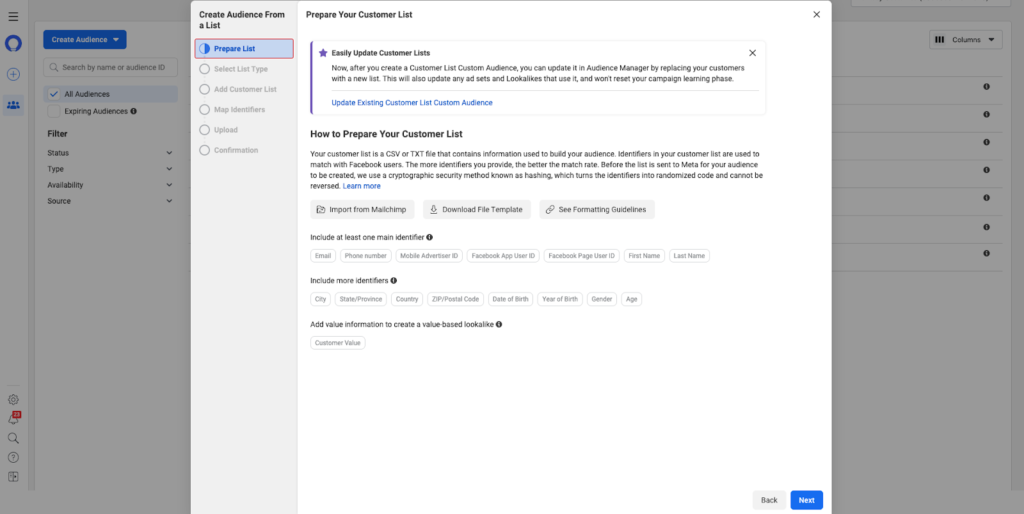
Website Tracking:
Once you have installed a Facebook pixel on your website, Facebook can then track those who have visited the pages of your website and match them to their corresponding Facebook profiles.
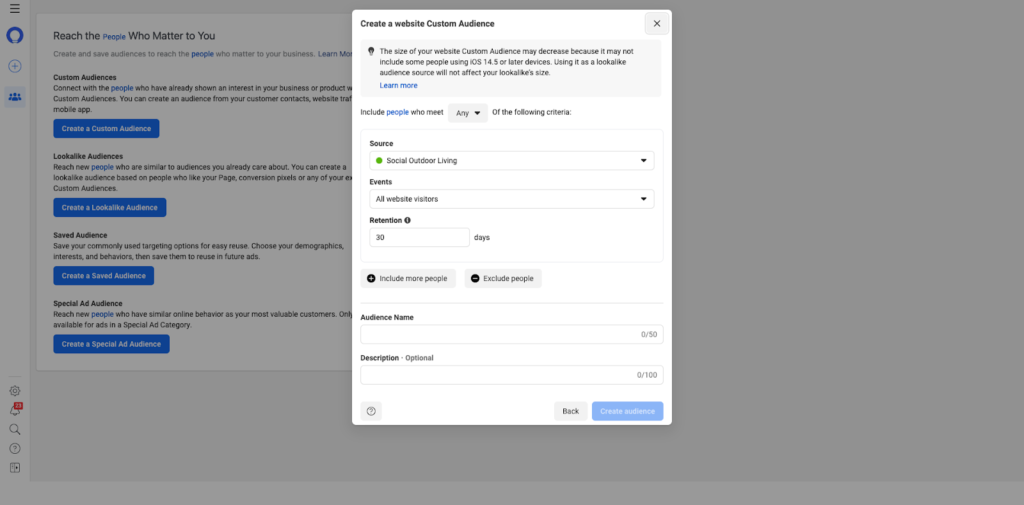
Lookalike Audiences:
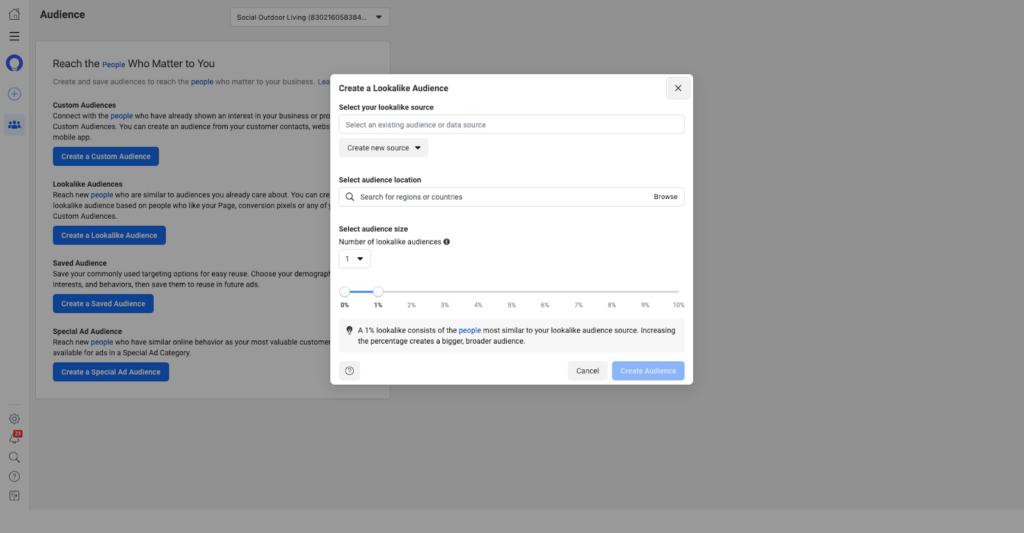
Creating Targeted Facebook Audiences for Specific Marketing Goals
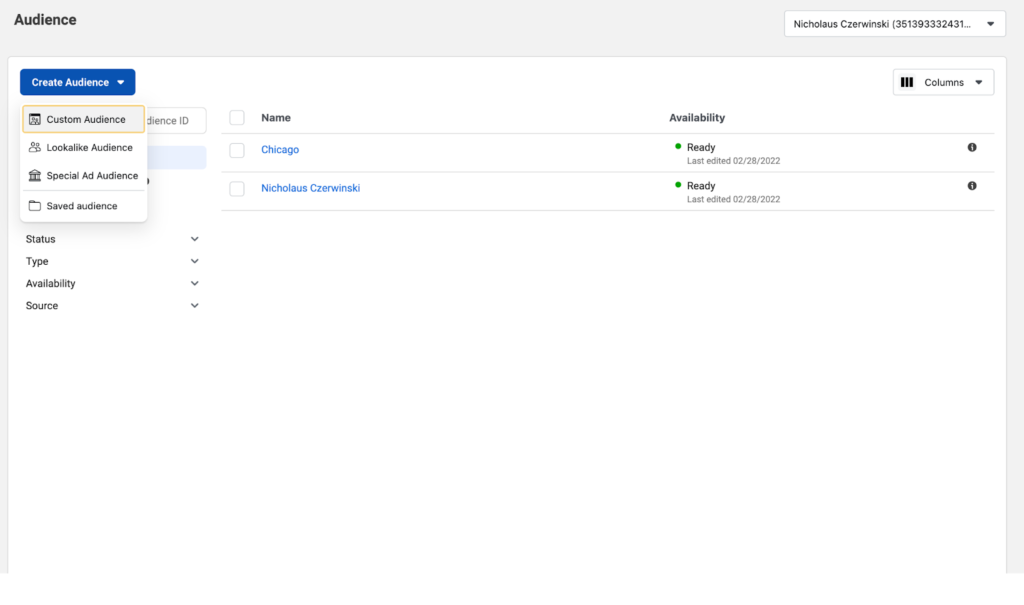
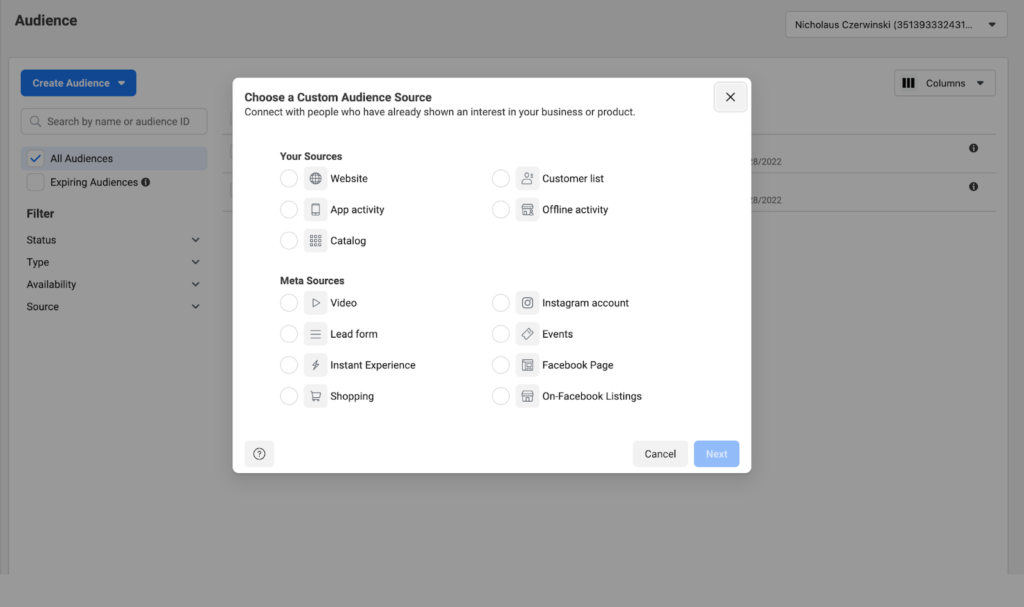
Steps to Create a Customer List Custom Audience on Facebook
- Click ‘Customer List’ from the pop-up and when prompted, select ‘Download File Template’ or ‘Import From Mailchimp’ depending on where your customer data is hosted. If your customer’s data is not hosted on Mailchimp, you will need to follow a few extra steps in order to upload your customer list data.
- Before moving on to the next step, you’ll need to accept the Custom Audience terms and conditions. As mentioned earlier, in order to upload your customer’s data to Facebook, you must have all of their permission. Double-check your list to make sure that you are abiding by the guidelines set in place to protect you and your business.
- After clicking ‘I Accept, you are now ready to upload your customer’s data. If you are unsure about the formatting of the document being uploaded, click here to ensure that it is formatted correctly and that you get the best results possible.
- Upload your customer’s data in CSV. or .TXT format, or copy and paste it into the section provided. Once you give your audience a distinctive name that’s easy to remember, click next.
- Your Custom Audience has now been uploaded to Facebook! Now all that’s left is to wait for the file to upload and you’re ready to roll.
Setting Up a Website Custom Audience for Facebook Ads
Note: Before creating a Website Audience you will have needed to install a Facebook pixel directly on the website itself.
- Click ‘Website’ from the list of sources provided on the pop-up. From here you will need to select the Facebook pixel in which you’ll want to build your audience.
- Specify who your target is with this campaign. Select from the following options ‘All Website Visitors’, ‘People Who Visited Specific Web Pages’, or ‘Visitors Spent By Time’. You can then adjust the amount of time you want these customers to remain targeted after viewing the specific criteria selected.
- Give your audience a name you will remember and click ‘Create Audience’
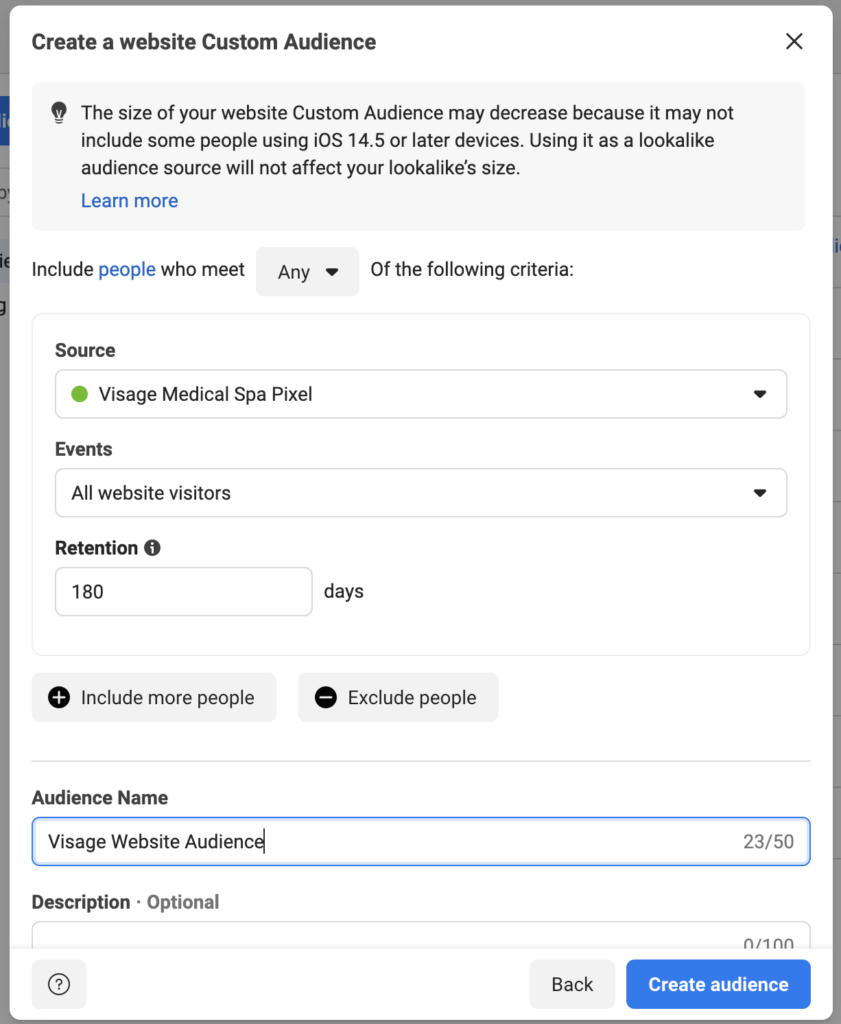
Honestly, I consider him part of my Team as well, he really cares about our success. As we grow, he will grow with us. I’m excited about the journey and future with Mike and his Team at Metalogic! If you’re looking at Internet Marketing for your business, simply put he’s the best!

Chris Chustz
Owner, Family First Mortgage
Building Custom Audiences from User Engagement on Facebook
1. On the bottom half of the pop-up where it says ‘Meta Sources’, select the options that are available to you (We recommend creating multiple of these as you can narrow down your audience further with more data).
2. Choose the options that are available to you.
- If you have posted a video you are able to track customers who have watched your video in a range between a minimum of 3 seconds to a maximum of 95%. Select the time frame that you believe will benefit your Facebook campaign.
- Lead forms. Create a lead form and track customers who have completed it or even have just opened the form.
- Facebook and Instagram Engagement. You will have the following options to choose what kind of interactions you wish to target: Clicks, visits, messages, etc. Depending on how your business engages with its following will determine the option that suits the campaign best.
- Event. If your company is involved in hosting events, you can target people based on their interest in the event, customers who are attending, etc.
3. Once you have chosen the best options available for your business, you will then be prompted to enter the amount of time you wish to target these customers (Up to 365 days).
4. When finished, create an audience name and click ‘Create Audience’.
Strategies for Leveraging Custom Audiences in Facebook Advertising
Once you have finished creating your Custom Audiences, it is time to import them to your Facebook Ad Campaign.
- Go into your Facebook Ads Manager and click ‘Create Ad’
- Follow along and create the ad until you reach ‘Ad Sets’ and see where it says ‘Audience’
- From here, select ‘Use Saved Audience’ and the drop-down will list all of the Custom Audiences you have created up to this point.
- Specify your targeting options. Make sure to exclude all customers that are irrelevant to the ad you are creating (For example if this were a new customer promotion you would want to exclude already existing customers as they are unable to benefit from the promotion).
- Adjust your schedule and budget accordingly and then select ‘Publish’ when finished setting up your ad.
Custom Marketing Plans Starting at $500 / month
Our Expertise in Facebook Ads Custom Audiences
Facebook Ad Manager and Facebook Ad Campaigns are powerful marketing tools for businesses both large and small in size. However, learning and understanding the capabilities Facebook Ads has to offer is often costly and time-consuming. As a small business ourselves, we understand that the two things business owners wish they had more of are time and money. That’s where MetaLOGIC comes in, by combining our years of experience with up-to-date market research, we eliminate unneeded ad spending and maximize conversions with our Facebook Campaign strategies. If you’re ready to get started today, take our 60-second survey and receive your free marketing plan.
Become A Google Ads Specialist With MetaLOGIC's Local Digital Marketing Academy
Get your business in front of the right people with Google Ads. From display and search campaigns to Shopping and video campaigns, there’s a way to reach your target audience on the Google Ads platform. Don’t wait to see results – Learn more about our Google Ads Online Training Course.





