Do It Yourself - Google Ads PPC Audit

Nick Czerwinski
PPC & Local SEO Specialist
Google reports for every $1 spent on the Google Ads platform, businesses should expect $8 generated in profit as a result.
And with all the money you’re spending on Google Ads to drive traffic to your website, you would expect to see an exponential increase in conversions and profit right? I mean that’s what Google says should be happening.
But sometimes. Google Ad campaigns hit a bump in the road and need a bit of fine-tuning before your conversions and sales take off. That’s where the Do It Yourself: Google Ads Audit comes in.
The only difference between professional marketers and business owners in the world of Google Ads is the knowledge of knowing where to look for the imperfections of a Google Ads campaign. While an audit of this magnitude may lead you to believe that this audit is going to be hours and hours of grueling work, this blog was made specifically to find the root of all your campaign problems in minutes.
Here’s what we mean:
- We’ll show you exactly what to look for saving you hours and hours of time
- We’ll go over the right things to focus on
- Going forward, we’ll simply the Google Ad space saving you from overcomplicating the platform
In this article, we’ll share with you the 5 things we do when analyzing a struggling Google Ads campaign that will benefit your account exponentially.
Ready? Let’s dive in!
What Is a Google Ads Audit?
A Google Ads PPC audit is the process of looking through your Google Ad campaigns and finding areas where the account could be improved upon, added upon, or removed entirely to help the performance of your campaign.
If you’re a marketer or business owner looking to experiment with a new PPC strategy, looking to improve a current Google Ads campaign, or trying to save an account that is currently on fire (and not in a good way), it’s time to conduct a PPC audit.
Why Is a Google Ads Audit Important?
If you’re like us constantly managing Google Ads campaigns, optimizing them, testing new strategies, and creating new campaigns for almost every client that walks in the door, you can get sucked into the Google Ads platform and fail to see the bigger picture at times.
We conduct these audits as a way to break the hold that Google Ads has on us for a minute to get an idea of the health of our campaign using a wider lens.
Sometimes, all you need is to take a step back to realize that it’s time to let go of specific Campaigns and Ad Groups that have been underperforming, pausing or removing search keywords, or restructuring your ads and assets, in order to take a step forward with your advertising efforts.
That’s enough of that, let’s get into the audit.
Honestly, I consider him part of my Team as well, he really cares about our success. As we grow, he will grow with us. I’m excited about the journey and future with Mike and his Team at Metalogic! If you’re looking at Internet Marketing for your business, simply put he’s the best!

Chris Chustz
Owner, Family First Mortgage
The Do It Yourself - Google Ads Audit
1. Cut The Fat
Quite possibly the most important step of your entire Google Ads PPC audit – Eliminate the non-performers that are not producing results.
In digital marketing, and for any business in general, it’s a general rule to pause – or remove entirely – nonperforming assets that are sucking up your budget and not generating conversions or profit.
By taking a step back, we often find marketers, and sometimes ourselves, continue to allow underperforming campaigns, ad groups, keywords, etc., to continue running because it’s what we/they believe the people we are advertising to are looking for instead of what the actual data is showing.
Without knowing it, you’re actually getting in the way of your own success by overthinking it. Forget you think you know and used the data to guide your decisions instead.
What Are Nonperfomers?
Nonperformers can be anything from a whole campaign down to a zip code that is sucking up your budget and not producing results.
When you’re auditing your campaign and see anywhere where you are spending a good chunk of change without getting any results in return, use the data you have in front of you and determine for yourself if it is time to pause or move on from that specific piece of the puzzle.
This same rule applies to anything found within your account that rarely converts or converts for a price well about the value of the conversion itself.
Irrelevant Clicks = Thanos
Irrelevant clicks are the easiest way to spend your hard-earned cash with nothing to show for it. No matter what keyword match type you are using and no matter how good your negative keyword list is, irrelevant clicks, like Thanos, are inevitable.
But, that doesn’t mean that you stop optimizing your campaigns and continue adding to your negative keyword list. Take a look at your search terms and take note of how close these search terms are to the search keyword you are bidding on. It’s good practice to weed out any irrelevant searches that your ad is showing by adding them to your negative keyword list. While irrelevant searches are inevitable, continuing to add to your negative keyword list increases the likelihood that your ads appear to motivated buyers looking to convert.
On the other hand, maybe your ads aren’t being shown at all or are being shown to too few people. This might be a result of your ads being too specific. This can happen if you’re only using exact match keywords, are only bidding on one or two search keywords, or have added too many negative keywords to your negative keyword list. Just keep in mind one rule: Do not use a broad match keyword type.
Stop Beating Yourself Up…Literally
If you’re running multiple campaigns and ad groups bidding on the same keywords in the same geographic location, you’re competing with your worst enemy…yourself.
Be sure when you are running multiple campaigns and ad groups that you are not bidding on the same or similar keywords in the same geographic location. By doing this, Google believes that both campaigns are separate entities competing for the same keyword making your ads more expensive than they have to be.
2. Count Your Conversions
We pride ourselves on being able to track where, when, and how, each conversion came in from our advertising campaigns (sometimes even who). Can you say the same for your PPC campaign?
If not, you should.
A brief review or entire restructuring of your conversion tracking efforts is always going to be worth the extra time in the long run. Adding a Google Tag to your site to track where each conversion is coming from is easier than you think and will make optimizing your Google Ads campaign even easier.
And maybe, just maybe, your Google Tag isn’t installed on your website properly or even at all.
If you use Google Tag Manager as a way to add code to your website and track your conversions, be sure to use Google Tag Manager’s preview tool or even install Google Tag Assistant Legacy to your browser to ensure that all of your tags are firing on the proper pages.
For the most part, Google Ads is pretty good at letting advertisers know that a conversion action is broken or not connected, but be sure to check them on your own from time to time.
3. Place & Time
The targeted location and the time when your ads are being shown are an integral part of running a Google Ads campaign and are often forgotten about when optimizing PPC campaigns.
Changing these is seen almost as taboo by most advertisers. Looking to change something so important to the effectiveness of our campaign? No siree that’s too scary for me.
But that’s what most advertisers are missing, these settings are meant to be changed and are just like any other setting found within the Google Ads platform. In fact, leaving them be might just be the reason why your campaign hasn’t taken off.
Location Settings
The location settings in Google Ads allow advertisers to get as specific or as broad as they want in regard to where they want their ads to be shown. But if you’re a local service business or marketer, our question to you is where have your ads been showing during the time you have been running your Google Ads campaign, and are the places you have been targeting performing well for you?
If the answer is ‘I don’t know’ or ‘Uhhhhh’, let’s go ahead and fix that.
At the campaign level of Google Ads, click ‘Locations’ > Targeted Locations > Matched Locations. From here you can break down your locations by Regions, State, Cities, Postal Code, and more to see exactly how your ads are doing in specific regions or areas.
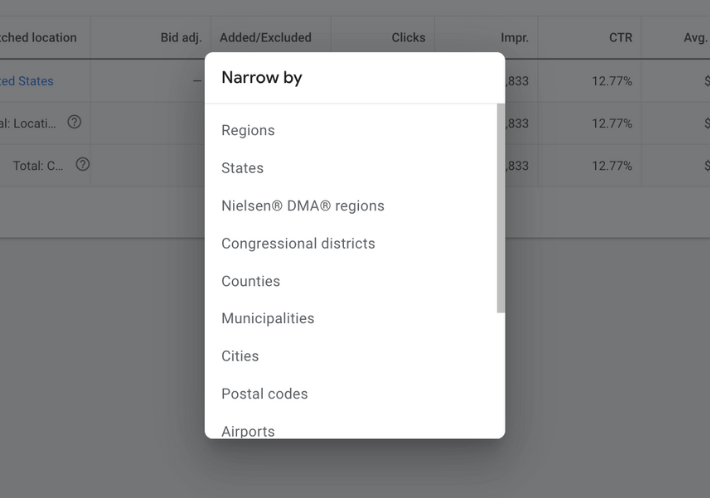
Ad Schedule
To get even more technical, Google Ads also allows advertisers to schedule the day and time of day when they want their ads to be shown. And while you might think that you want to run your ads every day at every time, the data may show that might not be the best route for your business, and its dollars, to be taking.
To break down the performance of your ads by time of day, head over to the campaign level of your Google Ad and click ‘Ad schedule’ on the left-hand side menu. From here, a dropdown will appear allowing you to see your ad campaign data by ‘Day & hour’, ‘Day’, and ‘Hour’. You can then use what you find to create an ad schedule but clicking ‘Ad schedule’ and the blue plus sign.
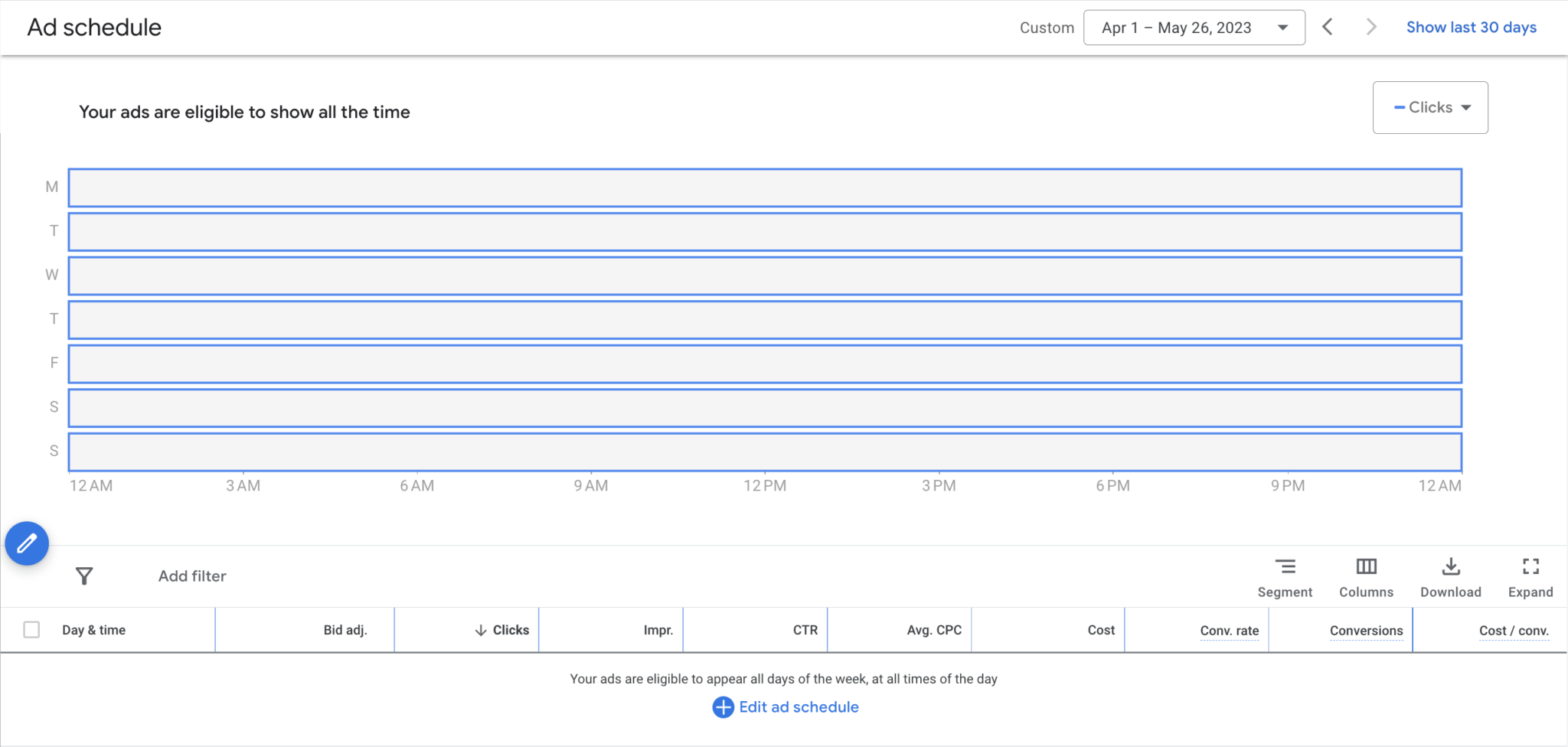
Custom Marketing Plans Starting at $500 / month
4. Look At The Right Stuff
Important Metrics
When auditing your Google Ads campaign you only need to focus on the few metrics that are actually important to the effectiveness of your ad campaign and your business’s bottom dollar.
- Return On Investment (ROI)
- Conversions
- Conversion Rate
- Cost Per Conversion
Return On Investment
While the other metrics are important to take note of, there is nothing more important than the actual return on your investment.
For example, if it costs you $100 to acquire a customer using Google Ads and the service you’re selling them is well beyond that price and these leads are constantly converting, then that number of $100 might not be so bad.
On the other hand, there are advertisers thinking they’re crushing it by getting loads of leads for $30-40 a pop. While the numbers might look amazing, if all of these leads aren’t converting or are bad leads, to begin with, then the data is just that. Data. Advertisers have to determine for themselves how much they are getting in return from their investment.
Conversions
Conversions are the reason why you’re running a Google Ads campaign in the first place so there are two things to keep in mind when reviewing the volume of conversions as a result of your ads campaign.
- If you’re tracking conversions (and you should be), check to see if any of these conversions led to any actual business. If not, then you might need to change the keywords you’re bidding for, your audience settings, or your location settings.
- You should be looking at the volume of conversions. If you’re getting little to no conversions, look to see what is holding your campaign back. Is it the search keywords? Your ad headlines and assets? Location settings? Use everything in this blog to help determine where your ads have been lacking.
Cost Per Conversion
Similarly to return on investment, advertisers and businesses need to determine what they are willing to spend on conversions. While the goal is to always collect the most amount of leads for the lowest amount possible, depending on the service, businesses are going to have to spend a little to make a lot.
Cost per conversion is a bit tricky and determines a lot of self-judgment. If you’re a company that charges an arm and a leg for your services then a higher cost per conversion might not scare you (again, you have to make sure that these leads are actually converting). But if you’re a business with lower margins, you might have a lower threshold as to what you’re willing to spend for each lead.
Conversion Rate
Your conversion rate is the number of clicks on your ad divided by the number of people that have converted. If your conversion rates are low, comb through other metrics like impressions, clicks, and click-through rates to determine why that is.
A common scenario we run into and that you might as well is that people are clicking on our ad (we know this by looking at our clicks and click-through rate), but are not converting. That would most likely point to the landing page or web page that we are pointing our ad traffic to needing to be tweaked and modified to better collect contact information (pretty sweet right?).
Not So Important But Kind Of Important Metrics
While we’ve already discussed the main hitters you should be focusing on, you should still keep in mind where the following metrics will point you to.
- Cost Per Click (CPC)
- Click Through Rate (CTR)
- Impression Share
Cost Per Click (CPC)
Your cost per click is determined by many factors including Search keyword bid, ad relevance, quality score, and geographical competition. Depending on the area and the keywords you’re bidding on, your CPC might seem outrageous at a glance (we’ve seen somewhere it’s been 200+ a click). But don’t let the number alone scare you. Use the more important metrics we discussed earlier to determine if a higher CPC is necessarily a bad thing.
Here are two scenarios that we typically run into when we manage Google Ads accounts.
Scenario 1: The cost per click of a specific keyword is outrageously high at a glance but when looking at the return on investment, conversion volume, conversion rate, and the quality of conversion (meaning if the person actually purchased the service) from that specific keyword, it makes sense to continue bidding on that keyword if the conversions are good and the return on the businesses investment are high.
Scenario 2: The average cost per click on a really good keyword is too high and the business is tight on budget. If you run into this scenario I promise there is still hope for you. The first thing you need to do is refine your keywords. Be sure that you are targeting long-tail keywords with a higher intent to purchase. Next, look to improve your quality score. This means your ads & landing pages (& expected CTR but that will increase as a result). This will increase your quality score and as a reward, Google will actually give you a discount for top positions. And finally, go get specific with your ad schedule, location targeting, and audience targeting. Be sure that if you are tight on budget those clicks are being used on people highly likely to convert.
Click Through Rate (CTR)
Your click-through rate is calculated by taking the number of impressions (the number of times your ad has been shown) divided by the number of clicks on the ad itself.
We tend to think of CTR as more of a glamorous metric as we don’t pay too much attention to CTR if we still have a good chunk of conversions at a good price. However, it is a good metric to look at when your campaign has slowed down or stopped producing completely.
Impression Share
Your impression share is a metric in Google Ads that measures the percentage of impressions your ads receive out of the total number of impressions they were eligible to receive. Essentially, it tells you how often your ads are showing up in the search results for the keywords you’re targeting.
For example, if your ads received 100 impressions out of a possible 200 impressions, your impression share would be 50%.
Impression share can be used to gauge how effectively your ads are competing for visibility in the search results. A low impression share could indicate that your bids are too low, your ad quality is poor, or your targeting settings are too narrow.
5. Set It…And I Forgot It
We know that taking the time to actually run and set up a Google Ads campaign is hard work. Heck, we actually get paid to do it because it’s that hard. So we can only imagine how it must be running a business and running its Google Ads campaign.
I’m sure that after a while of solid performance, you may have switched to an automated bid strategy or found the best manual bidding settings and let the good times roll. But unfortunately as Google Ads, your audience, and your competition continue to evolve, set and forget it typically means forgetting it until it becomes an issue.
Your Bids
If you’ve switched to an automated bidding strategy like Target Cost Per Acquisition or Target Impression Share, then this might not be too big of an issue for you.
However if you were still using a manual bidding strategy with a set bud amount, setting it and forgetting it most likely did one of three things.
- Everything remained the same and your bids are exactly where they should be in relation to each search keyword.
- The average cost per click has increased in the area and your ads are not being shown, you’re not spending your budget, and your ad campaign is on the verge of death.
- After leaving your bids alone, you are now overpaying for your ad position and are burning a hole straight through your budget.
Remember to regularly monitor your bids to keep up with your competition and your budget.
Your Budget
Google is no different from any regular company. They are always on the hunt to make the most amount of money imaginable. And to do that, Google may disguise itself as a wolf in sheep’s clothing with its quote budget recommendations.
When Google recommends something, be cautious and think critically as to what is the root cause of the recommendation and the outcome that will result in you applying said application. Even if you opt to set it and forget it (which I hope after reading this you think twice about it), keep an eye on your campaigns and how much money you’re spending.
The effectiveness of your ad dollars is volatile if left unattended. Be conscious and check how your budget is being spent.
Your Ads
How long has it been since you last changed up your ads themselves? Weeks? Months?
If you aren’t sure or haven’t checked the effectiveness of your ad copy recently, maybe it’s time to see what’s under the hood.
It’s common practice to give your ads some new life after a couple of weeks or so to keep your ads fresh and to replace ad headlines, descriptions, or other assets that your audience isn’t receptive to.
To check the effectiveness of your ad copy, from the ad group level, click ‘Ads’ > ‘View Ad Assets’ to see the metrics related to each ad headline and description. We recommend changing your date window to the last 14 days to see what’s being shown and replacing the headlines and descriptions with the lowest amount of impressions with something new to keep your audience from experiencing ad fatigue.
This Is Where We Part Ways (For Now)
Hopefully, by now you have come to realize that doing your own Google Ads audit doesn’t have to be as complicated as others make it if you know what you’re doing and what to look for.
Just by reading this blog, you most likely cut down the time it takes the average business owner and marketer with little to no experience with the platform in half and are on your way to creating and optimizing money-making campaigns for yourself or for your clients.
The only thing left for you to do is to get on out there and do it for yourself. But don’t worry, this blog will always be here to guide you along the way.
And as always, if you’re looking to take your Google Ad campaigns to the next level, sign up for our must-have Google Ads course specifically created with helping local service businesses in mind.
Until next time.
Become A Google Ads Specialist With MetaLOGIC's Local Digital Marketing Academy
Get your business in front of the right people with Google Ads. From display and search campaigns to Shopping and video campaigns, there’s a way to reach your target audience on the Google Ads platform. Don’t wait to see results – Learn more about our Google Ads Online Training Course.








