Google Ads Keyword Planner

Nick Czerwinski
PPC & Local SEO Specialist
Google Keyword Planner is a free tool provided by Google Ads that help advertisers find the most relevant and valuable keywords to use in their advertising campaigns. Using this tool, you can identify the keywords potential customers are searching for and create ads targeting those specific keywords.
Keyword research is an essential part of any successful Google Ads campaign. Choosing the right keywords may save your advertising budget on clicks that don’t convert. Google Keyword Planner can help you avoid this by providing data on search volume, competition, and other metrics that help you select the best keywords for your campaign.
In this blog post, we’ll detail how to use Google Keyword Planner to improve your Google Ads campaigns and beyond. We’ll start by explaining what Google Keyword Planner is and how it works. Then we’ll show you how to set up the tool and use its features to conduct keyword research, analyze and refine your keywords, and create effective ad campaigns. Finally, we’ll discuss other ways to use Google Keyword Planner beyond Google Ads, such as SEO and content marketing.
Setting up Google Keyword Planner
Before you can start using Google Keyword Planner, you need to set up a Google Ads account. If you don’t have one already, you can sign up for free at ads.google.com.
Once you have an account, follow these steps to access the Keyword Planner tool:
Log in to your Google Ads account.
Click on the Tools & Settings icon in the top right corner of the screen.
Click on Keyword Planner under the Planning section.
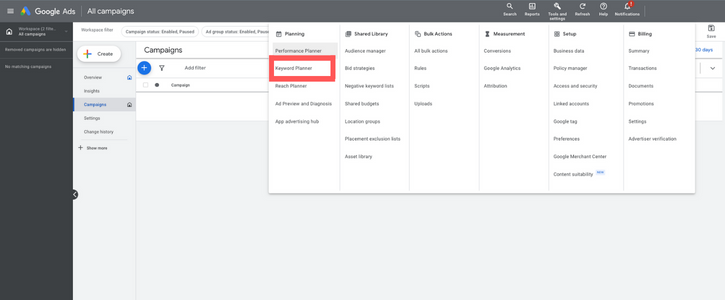
Once you’re in the Keyword Planner tool, you’ll see several options for conducting keyword research. The main sections are Discover New Keywords, Get Metrics and Forecast, and Create a Plan.
Discover New Keywords allows you to enter a word or phrase related to your business, product, or service, and the tool will generate a list of related keywords. You can also enter a website or landing page related to your business, and the tool will suggest keywords based on the content of that page.
Get Metrics and Forecast provides data on the search volume, competition, and other metrics for a list of keywords. You can enter your own list of keywords or use the keywords generated by the Discover New Keywords feature.
Create a Plan allows you to create a new Google Ads campaign based on your researched keywords. You can set a budget, choose a target audience, and create ad groups and ads based on your selected keywords.
Overall, the Keyword Planner tool is easy to use and provides valuable insights into the most relevant keywords to your target audience. In the next section, we’ll show you how to use the tool to conduct keyword research.
Using the Three Sections of Google Keyword Planner
Discover New Keywords
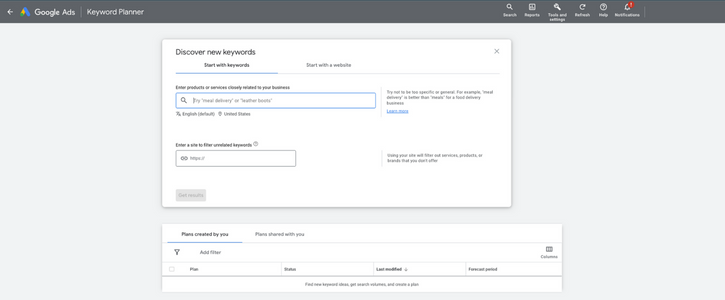
The Discover New Keywords section allows you to enter a word or phrase related to your business, product, or service, and the tool will generate a list of related keywords. You can also enter a website or landing page related to your business, and the tool will suggest keywords based on the content of that page.
Here’s how to use the Discover New Keywords feature:
Enter a word or phrase related to your business, product, or service in the “Start with keywords” field.
Click on the “Get Results” button to generate a list of related keywords.
Use the filter options to refine the results by location, language, and other criteria.
Get Metrics & Forecast
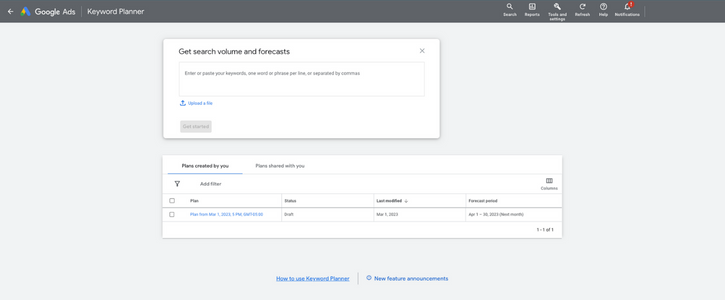
The Get Metrics and Forecast section provides data on the search volume, competition, and other metrics for a list of keywords. You can enter your own list of keywords or use the keywords generated by the Discover New Keywords feature.
Here’s how to use the Get Metrics and Forecast feature:
Enter a list of keywords in the “Enter keywords” field.
Choose the location and language you want to target.
Click on the “Get Started” button to generate data on the search volume, competition, and other metrics for each keyword.
You can use this data to identify the keywords with the highest search volume and the lowest competition. This will help you select the most effective keywords for your ad campaigns.
Create A Plan
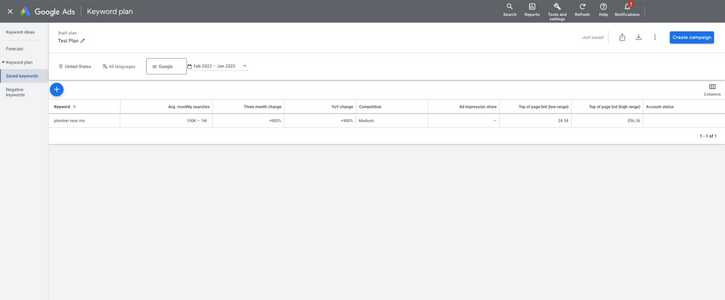
- Enter a list of keywords in the “Enter keywords” field.
- Choose the location and language you want to target.
- Set a daily budget and choose a bid strategy.
- Choose a target audience and create ad groups and ads based on your selected keywords.
Honestly, I consider him part of my Team as well, he really cares about our success. As we grow, he will grow with us. I’m excited about the journey and future with Mike and his Team at Metalogic! If you’re looking at Internet Marketing for your business, simply put he’s the best!

Chris Chustz
Owner, Family First Mortgage
Keyword Research With Google Keyword Planner
Keyword research identifies the keywords potential customers use to search for products or services like yours. By conducting keyword research, you can optimize your Google Ads campaigns for those keywords and increase the likelihood of your ads being shown to the right people.
Here’s how to conduct keyword research with Google Keyword Planner:
Start with the Discover New Keywords section. Enter a word or phrase related to your business, product, or service, and click on the Get Results button. The tool will generate a list of related keywords.
Analyze the list of keywords. Look for keywords relevant to your business with a high search volume. You can sort the list by search volume, competition, and other metrics to help you identify the best keywords.
Use the Get Metrics and Forecast section to analyze the metrics for the keywords you’ve selected. This section provides data on each keyword’s search volume, competition, and other metrics. Use this data to refine your list of keywords and identify the most valuable keywords for your campaign.
Use the Create a Plan section to create a new Google Ads campaign based on your researched keywords. This section allows you to set a budget, choose a target audience, and create ad groups and ads based on your selected keywords.
It’s important to note that keyword research is an ongoing process. You should regularly review and refine your list of keywords based on your ads’ performance and search behavior changes.
Overall, Google Keyword Planner is a powerful tool for keyword research and optimizing your Google Ads campaigns. By following these steps, you can identify the most relevant keywords to your target audience and create compelling ads that drive results.
Advanced Keyword Research Techniques
While Google Keyword Planner is a powerful tool for keyword research, there are also some advanced techniques that can help you find even more relevant and valuable keywords for your Google Ads campaigns. Here are some advanced keyword research techniques to consider:
Long-tail Keyword Research: Long-tail keywords are longer, more specific phrases that often have less competition and higher conversion rates. To find long-tail keywords, you can use tools such as Google Autocomplete, Google Related Searches, or other keyword research tools like SEMrush or Ahrefs. These tools can help you identify the longer phrases people search for related to your topic.
Competitor Keyword Analysis: Analyzing your competitors’ keywords can help you identify new opportunities for targeting keywords you may not have considered before. To do this, you can use tools like SEMrush or Ahrefs to analyze the keywords your competitors rank for in organic search or use in their Google Ads campaigns.
Semantic Keyword Research: Semantic keyword research involves identifying keywords and phrases semantically associated with your primary keywords. This can help you identify additional keywords to target that may have yet to be evident through traditional keyword research.
Negative Keyword Research: You want to exclude negative keywords from your campaigns because they are irrelevant or may generate unwanted clicks. To identify negative keywords, you can use tools like Google Search Console or Google Ads Keyword Planner to see which search terms are triggering your ads and add irrelevant or low-performing keywords to your negative keyword list.
Using these advanced keyword research techniques, you can identify new opportunities you may have yet to find through traditional keyword research alone. These techniques help you target more specific, relevant keywords and ultimately improve the effectiveness and ROI of your Google Ads campaigns.
Other Ways To Use Google Keyword Planner
While Google Keyword Planner is primarily designed for keyword research for Google Ads campaigns, there are other ways you can use it to improve your online presence and reach more customers. Here are a few ideas:
SEO keyword research: Keyword Planner can also be used to research keywords for search engine optimization (SEO). SEO is optimizing your website and content to rank higher in search results. You can optimize your website and content to rank higher in search results by identifying the keywords your target audience is searching for.
To use Keyword Planner for SEO keyword research, follow these steps:
- Start with the Discover New Keywords section and enter a word or phrase related to your business, product, or service.
- Look for keywords with a high search volume and low competition. These keywords are more likely to be effective for SEO.
- Use the metrics provided in the Get Metrics and Forecast section to analyze the competitiveness of each keyword. Look for keywords with a low competition score and a high search volume.
- Use the keywords you’ve identified to optimize your website and content. Make sure to include the keywords in your page titles, meta descriptions, and content, but do so in a natural way that doesn’t compromise the readability or quality of your content.
Content marketing: Keyword Planner can help you identify the topics and keywords that are most relevant to your target audience. You can use this information to create content that addresses their needs and interests and promotes your products or services.
To use Keyword Planner for content marketing, follow these steps:
- Start with the Discover New Keywords section and enter a word or phrase related to your business, product, or service.
- Look for keywords with a high search volume and low competition. These keywords are more likely to be effective for content marketing.
- Use the keywords you’ve identified to create content that addresses your target audience’s needs and interests. This could include blog posts, videos, infographics, and other types of content.
Make sure to include the keywords in your content, but do so in a natural way that doesn’t compromise the readability or quality of your content.
Market research: Keyword Planner can also be used as a marketing tool. By analyzing the search volume and competition for specific keywords, you can gain insights into your industry’s demand for different products or services.
To use Keyword Planner for market research, follow these steps:
- Start with the Discover New Keywords section and enter a keyword related to your industry.
- Look for keywords with a high search volume and competition. These keywords indicate a high demand for products or services related to that keyword.
Use this information to identify new opportunities for your business. For example, if you’re a retailer selling outdoor gear, you might notice that there is a high demand for camping gear. This could inspire you to expand your product offerings in that area.
Competitive analysis: Keyword Planner can be used to analyze the keywords that your competitors are targeting. Researching their keywords lets you identify new campaign opportunities and improve your overall strategy.
To use Keyword Planner for competitive analysis, follow these steps:
- Use the “Start with a website” option in the Discover New Keywords section to enter your competitor’s website.
- Look at the keywords targeted in the ad groups and campaigns. This will give you insights into your competitors’ keywords to reach their target audience.
Use this information to identify new opportunities for your campaigns. For example, your competitor is not targeting a specific keyword relevant to your business. This could be an opportunity for you to target that keyword and reach a new
Custom Marketing Plans Starting at $500 / month
Google Keyword Planner Tips & Tricks
To get the most out of Google Keyword Planner, keep these tips and best practices in mind:
Start with broad keywords: When using the Discover New Keywords feature, start with broad keywords related to your business or industry. This will give you a more comprehensive range of potential keywords to explore and help you identify new opportunities.
Focus on relevance: Make sure the keywords you select are relevant to your business and your products or services. Choosing irrelevant keywords can result in wasted ad spend and lower conversion rates.
Look beyond search volume: While search volume is an important metric, it’s not the only one. Be sure also to analyze the competition level, suggested bid, and other metrics to determine the value of each keyword.
Use negative keywords: Negative keywords are terms you don’t want your ads to appear for. Using negative keywords can prevent your ads from showing to people who aren’t interested in your products or services.
Regularly review and refine your keyword list: Keyword research is an ongoing process, and it’s essential to periodically review and refine your list of keywords based on your ads’ performance and search behavior changes.
By following these tips and best practices, you can use Google Keyword Planner effectively and improve the results of your Google Ads campaigns and other online marketing efforts.
Keyword Planner Alternatives
SEMRush
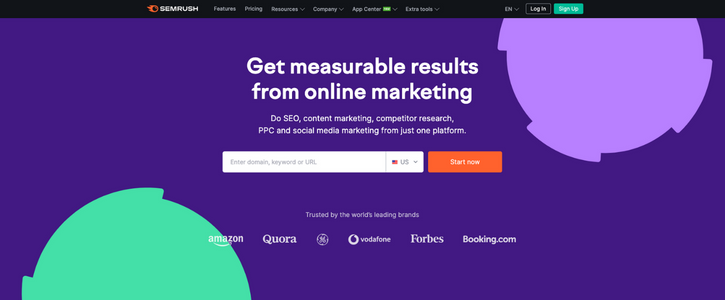
SEMrush is a popular all-in-one SEO and digital marketing tool with many features, including keyword research, site audits, backlink analysis, and more. With its keyword research tool, you can easily find relevant keywords and get detailed insights into search volume, CPC, competition, and more. SEMrush also provides related keywords and suggestions to help you expand your keyword list and discover new opportunities.
One of the standout features of SEMrush is its ability to provide detailed competitor analysis. With its Competitor Keyword Analysis tool, you can analyze your competitors’ websites and discover the keywords they are targeting, their rankings, and their traffic. This can help you identify new keyword opportunities and refine your keyword strategy.
SEMrush offers different pricing plans to fit different budgets and needs, with the most popular plan starting at $119.95/month.
As an affiliate of SEMrush, you can use our link to get a 14-day free trial of SEMrush Pro: https://semrush.sjv.io/c/3712072/1434920/13053
Ahrefs

Ahrefs is another popular SEO tool that provides a wide range of features, including keyword research, site audits, backlink analysis, and more. With its keyword research tool, you can find relevant keywords and get detailed insights into search volume, keyword difficulty, CPC, and more.
One of the standout features of Ahrefs is its ability to provide detailed backlink analysis. With its Backlink Analysis tool, you can analyze your competitors’ backlinks and discover new link-building opportunities. This can help you improve your search engine rankings and drive more traffic to your website.
Ahrefs offers different pricing plans to fit different budgets and needs, with the most popular plan starting at $179/month.
Moz

Moz is a popular SEO tool that provides a range of features, including keyword research, site audits, rank tracking, and more. With its keyword research tool, you can find relevant keywords and get detailed insights into search volume, keyword difficulty, and organic click-through rates.
One of the standout features of Moz is its ability to provide local keyword research. With its Local Market Analytics tool, you can analyze local search trends and discover new local keyword opportunities. This can help you improve your local search engine rankings and attract more customers to your business.
Moz offers different pricing plans to fit different budgets and needs, with the most popular plan starting at $99/month.
Conclusion
Google Keyword Planner is a powerful tool for researching and optimizing keywords related to your business, products, or services in your Google Ads campaigns. By conducting keyword research, you can uncover the keywords that potential customers use to search for products or services like yours and create compelling ads that drive results.
In this blog post, we’ve covered the basics of Google Keyword Planner, including how to set it up, use its features to conduct keyword research, and analyze metrics for your selected keywords. We’ve also emphasized the importance of keyword research as an ongoing process and how you can leverage the data provided by Google Keyword Planner to refine your list of keywords and improve the performance of your ads.
In summary, Google Keyword Planner is essential for running successful Google Ads campaigns. Following the steps outlined in this post, you can use the tool to conduct keyword research and create ads that resonate with your target audience, driving more traffic and conversions for your business. Keep in mind that keyword research is an ongoing process. Regularly reviewing and refining your list of keywords will help you stay on top of changes in search behavior and stay ahead of the competition.
Become A Google Ads Specialist With MetaLOGIC's Local Digital Marketing Academy
Get your business in front of the right people with Google Ads. From display and search campaigns to Shopping and video campaigns, there’s a way to reach your target audience on the Google Ads platform. Don’t wait to see results – Learn more about our Google Ads Online Training Course.








