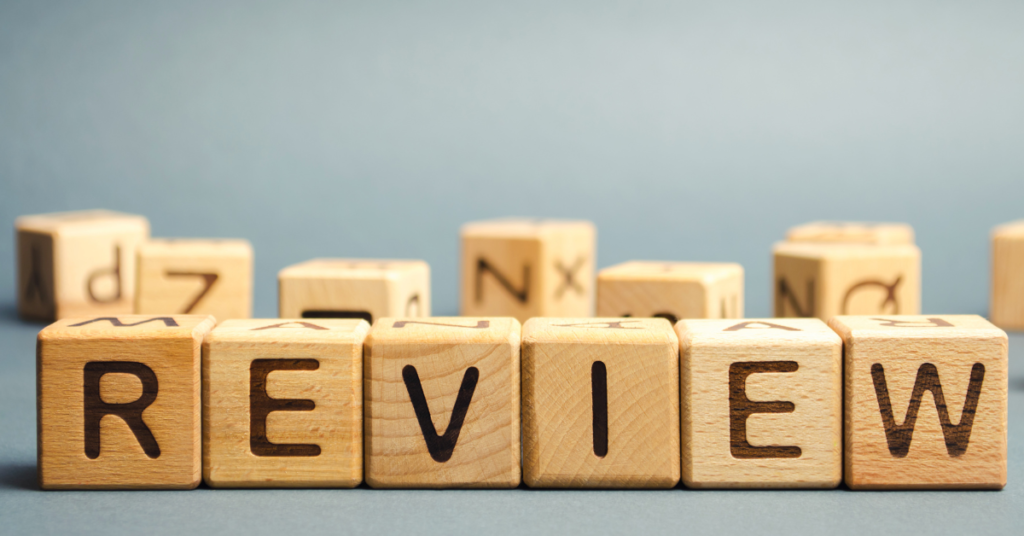Google My Business (GMB) Profile Optimization

Mike Czerwinski
President & Co-Founder
A well-optimized and accurate Google Business Profile is more important than ever in today’s digital landscape. With the ever-changing algorithms and updates, staying up-to-date with the latest best practices and strategies is essential to optimize your Google Business Profile. This blog will discuss the latest trends, updates, and strategies for setting up your Google Business Profile in 2023. We will cover everything from verifying your business to adding photos, updating your business information, and how to leverage Google My Business features to improve your local SEO. We will also provide some best practices and tips to help you make the most of your profile and drive more traffic to your website. Whether you are a small business owner or a marketer, this guide will help you stay ahead of the curve and improve your local SEO.
Setting Up Your Google Business Profile Account
As a tree service and landscaping company, Google allows you to specify what services you offer by “sections.” As of 2018, this is a new feature, and at the time of this writing, it’s only available for food and drink, health and beauty, and services businesses, so you’re in luck!
To add your services, log in to Google Business Profile, click on the “Info” button on the menu bar, and then see that one of the new sections is labeled “Services.” Click on the pencil icon next to that field, and a menu will come up, letting you enter your business services.
Here you can organize your services in my section, write a description of each service (item), and include a price. Since it’s hard to give a specific price for services, I would leave this part blank.
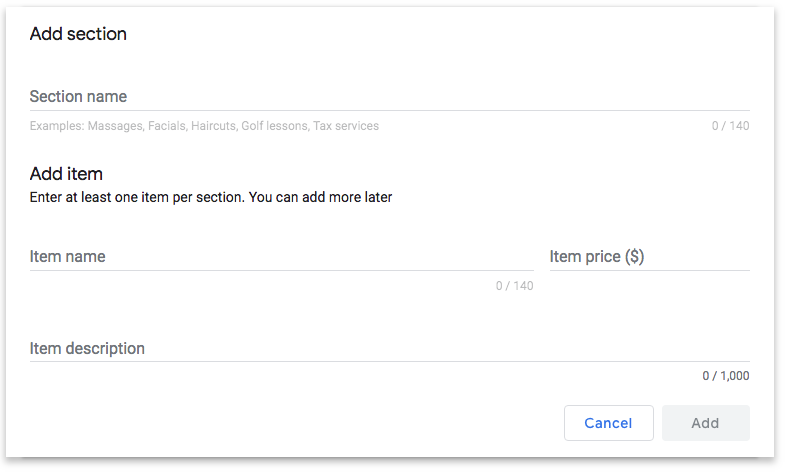
Here are examples of how you can organize your services:
For Tree Service Companies
Section 1: Tree Service
Items:
- Tree Trimming
- Tree Removal
- Land Clearing
- Stump Grinding
Section 2: Plant Health Care
Items:
- Plant Health Care
- Spraying
- Pest Management
- Nutrient and Soil Management
- * Any local pest management
Section 3: Mulch and Other Services
- Mulch
- Wood Waste Recycling
- Cable Bracing
- Lightning Protection
- Holiday Lighting
Section 1: Landscape Design Services
- Landscape Design
- Landscape Installation
- Commercial Landscape
- Residential Landscape
- Landscape Architects
Section 2: Hardscape Design
- Patios
- Pool Decks
- Walkways & Steps
- Driveways
- Fire pits & Fireplaces
- Decorative Boulders
- Brick & Stone Masonry
Section 3: Garden Structures
- Pergolas & Arbors
- Outdoor Kitchen
- Landscape Lighting
Google gives you 1,000 characters to work with for each item so you have plenty of space to write about your services.
Enhancing Your Google Business Profile with a Business Description
Another new feature Google came out with recently is the description section. In this space, you have 750 characters to tell people about your business and what differentiates you. You should mention how long you’ve been in business, whether a certified arborist or landscape architect and that you’re licensed and insured. You should have some good content written on your website’s “About Us” page so you can use that content if time is an issue.
To add your business description, log in to Google Business Profile, click on the “Info” button on the menu bar, and then see that one of the new sections is labeled “Add a business description.” Click on the pencil icon next to that field, and a menu lets you enter a brief description of your business.”
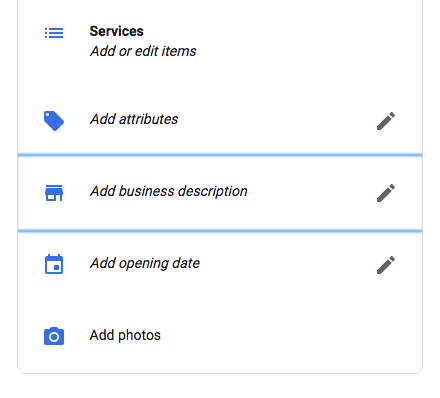
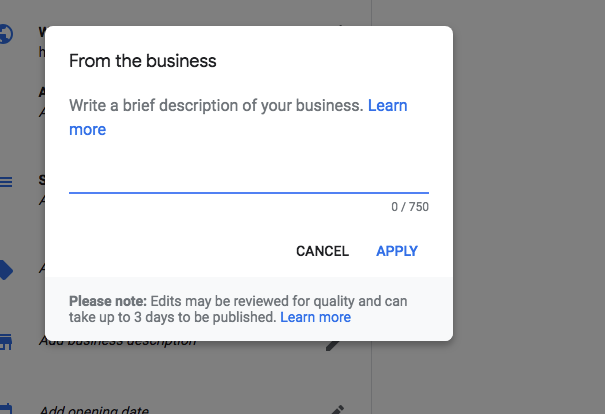
Honestly, I consider him part of my Team as well, he really cares about our success. As we grow, he will grow with us. I’m excited about the journey and future with Mike and his Team at Metalogic! If you’re looking at Internet Marketing for your business, simply put he’s the best!

Chris Chustz
Owner, Family First Mortgage
Optimizing Your Google Business Profile with Engaging Photos
Adding photos to your GBP listing can help boost your listing’s performance more than you’d think.
According to Google, businesses with photos in their listings receive 42 percent more requests for driving directions on Google Maps and 35 percent more click-throughs to their websites than businesses without photos.
As part of the setup process, be sure to add a profile photo (typically your company logo) and a cover photo. The cover photo is the preferred photo that Google shows on your listing in search and Google Maps.
The photos section is a good place to display some of your work. When you are out on the job, be sure to snap a few pictures of your team performing the service. Before and after pictures are good ideas as well. Take a picture of a tree before and after trimming or removal. For landscaping companies, high-quality images are critical as this is a very aesthetic service. Another idea is to take a picture of your company building and a picture of your team. If you get a new piece of equipment, be sure to take a pic and add it to your listing.
Be sure to add plenty of current photos of the work you’ve done. Also, be consistent about adding new photos every month. This will increase the number of people viewing your listing.
Google encourages companies to add current images to their listing as this improves how many people will see your profile. The more images you post, the more Google rewards you and drives traffic to your listing. Google provides insights showing how many people are viewing your images compared to your competitors. They also show you how many photos you’ve posted compared to your competition so you can see how you stack up.
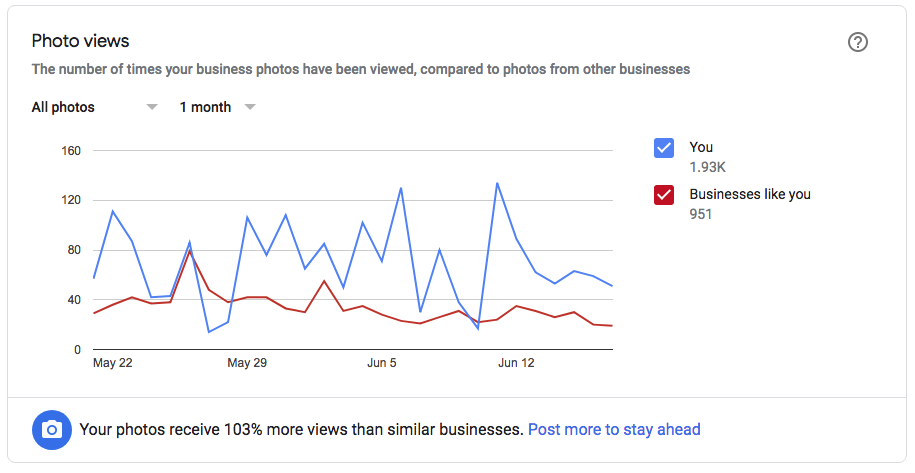
Utilizing Posts to Maximize Your Google Business Profile
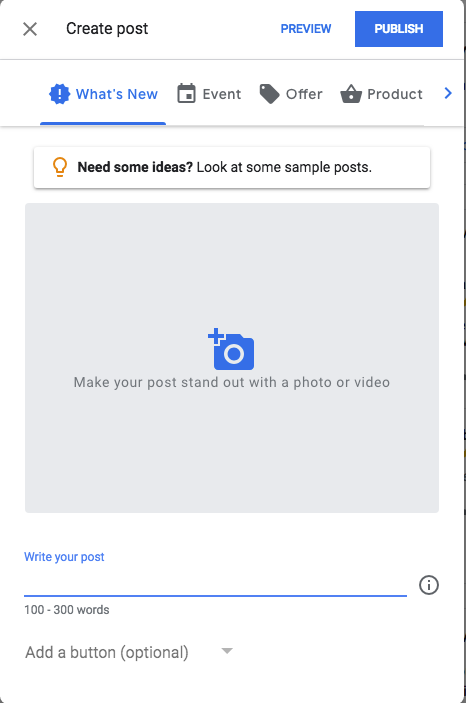
You can get creative with your Posts by adding an image, a Call to Action (CTA), and even including a link to another page or website.
Here are just a few Post ideas:
Do you have a seasonal sale going on during a specific time? Create an “Offer” Post.
Are you introducing a new service you want to feature? Show a picture and link to where people can learn more.
If you’re having an event, you can set up an event Post with a date and time and then add a link to the registration page.
Did you write an awesome blog post? Add a short description of your blog posts and a link to your blog.
The possibilities with Posts are vast! A recent study done by people over at Search Engine Land shows that adding posts can have a positive impact on your local search engine ranking. Check out this article to learn more https://whitespark.ca/local-search-ranking-factors/.
For our next blog, we’ve saved one of the most important parts of Google Business Profile Optimization. We will be discussing in detail the Reviews section along with sharing some tips on how to get more reviews and best practices.
Custom Marketing Plans Starting at $500 / month
Conclusion
In conclusion, a well-optimized and accurate Google Business Profile is essential for any business looking to improve its local SEO and drive more traffic to its website. By following the tips and strategies discussed in this blog, you can ensure that your profile is up-to-date and fully optimized for the latest trends and best practices in 2023. Remember to regularly update your information, add high-quality photos, and leverage the information in this Google Business Profile optimization blog to improve your visibility and reach more potential customers. With a little effort, you can greatly improve your chances of appearing at the top of search results and driving more traffic to your website.
Become A Google Ads Specialist With MetaLOGIC's Local Digital Marketing Academy
Craving for more than Google Business Profile optimization tips and tricks? Get your business in front of the right people with Google Ads. From display and search campaigns to Shopping and video campaigns, there’s a way to reach your target audience on the Google Ads platform. Don’t wait to see results – Learn more about our Google Ads Online Training Course.