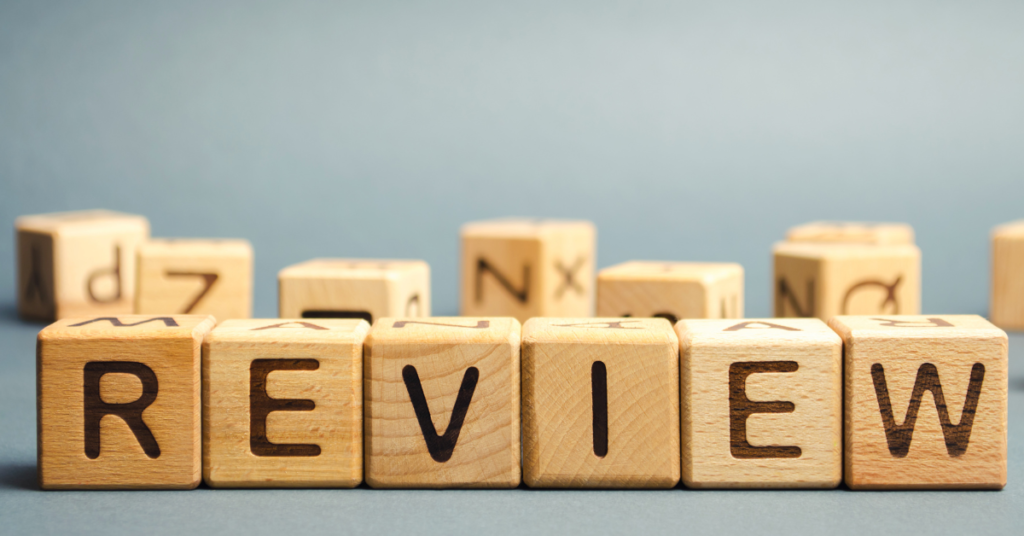Why Aren't My Google Reviews Showing Up - What You Need To Know

Nick Czerwinski
PPC & Local SEO Specialist
Google reviews are an essential part of any business’s online presence. They provide valuable feedback to potential customers, help businesses build trust and credibility, and impact local search rankings. However, as a business owner, it can be frustrating to find your Google reviews nowhere to be found. You may have received numerous customer reviews, but they’re not appearing on your business listing for some reason.
If you’re experiencing this issue, don’t worry – you’re not alone. In this blog post, we’ll explore why your Google reviews may not be showing up and provide actionable steps for troubleshooting the issue. Whether you’re a small business owner or a digital marketer, this guide will help you understand the problem and find a solution.
So, why aren’t your Google reviews showing up? Let’s dive into the possible reasons.
Possible Reasons Why Your Google Reviews Aren't Showing Up
Delay In Review Processing By Google
Google’s review system can take time to process and display new reviews. This delay may be due to a backlog of reviews or other technical issues on Google’s end. If you’ve recently received new reviews, give Google time to process them before assuming there’s an issue. However, if your reviews have been missing for an extended period, you may want to contact Google for assistance.
Reviews Violating Google’s Policies
Google has strict policies on what types of reviews are allowed on its platform. A review that violates these policies may be removed from your listing. Common reasons for reviews being removed include hate speech, profanity, or personal attacks. Reviews that are fake or solicited may also be removed. Make sure to familiarize yourself with Google’s review policies and ensure your reviews comply with them. If a review has been removed and you believe it was done in error, you can request a review from Google.
Incomplete Or Inaccurate Business Information On Google
If your business information on Google is incomplete or inaccurate, it can affect the visibility of your reviews. For example, if your address or phone number is incorrect, it may be difficult for customers to find your listing and leave reviews. Make sure to update your business information on Google and ensure it’s accurate and complete. This will improve the visibility of your reviews and help potential customers find your business more efficiently.
Technical Issues With Google’s System
Occasionally, Google’s review system may experience technical issues that prevent reviews from showing up. These issues can range from minor glitches to major system outages. If you suspect a technical issue, check Google’s G Suite Status Dashboard to see if there are any reported issues. If there are no reported issues, try clearing your cache and cookies or using a different browser.
Lack Of Reviews Or Recent Reviews
Finally, it’s important to note that if your business doesn’t have many reviews or recent reviews, they may not appear prominently on your listing. Google’s algorithm prioritizes reviews that are recent and relevant. Encourage your customers to leave reviews and respond to them promptly to show that you value their feedback. This will improve the visibility of your reviews and help build trust and credibility with potential customers.
The following section will provide actionable steps for troubleshooting the issue.
Honestly, I consider him part of my Team as well, he really cares about our success. As we grow, he will grow with us. I’m excited about the journey and future with Mike and his Team at Metalogic! If you’re looking at Internet Marketing for your business, simply put he’s the best!

Chris Chustz
Owner, Family First Mortgage
Troubleshooting Methods for Missing Google Reviews
Now that we’ve identified some common reasons why Google reviews may not be showing up let’s explore some actionable steps you can take to troubleshoot the issue:
Check Your Google Business Profile Account
The first step in troubleshooting missing Google reviews is to Google Business Profile Optimization. Make sure that your account is verified and that all of your business information is complete and accurate. This includes your business name, address, phone number, website, and hours of operation. If any of this information needs to be corrected, update it immediately.
Verify That The Reviews Were Not Removed
If you’ve recently received new reviews not showing up on your listing, verify that they were not removed by Google for violating their policies. Go to your Google Business Profile account and check the reviews section to see if any reviews have been removed. If a review has been removed, it will be marked as “removed” and not appear on your listing.
Encourage Customers To Leave Reviews
If you have few reviews or recent reviews, it’s essential to encourage your customers to leave reviews. You can include a call-to-action in your email signature, website, or social media. Make it easy for customers to leave reviews by providing a direct link to your Google Business Profile listing. Respond to all reviews, both positive and negative, to show that you value feedback from your customers.
Respond To All Reviews
Responding to all positive and negative reviews is essential for several reasons. It shows that you value feedback from your customers and that you’re actively engaged in your business. It also improves the visibility of your reviews by increasing the activity on your listing. Make sure to respond to all reviews in a timely and professional manner.
Contact Google Support
If you’ve tried all the above steps and your reviews are still not showing up, it may be time to contact Google support. Go to your Google Business Profile account and click the “support” option. You can then choose to contact Google via phone or email. Be prepared to provide detailed information about the issue and any steps you’ve already taken to troubleshoot it.
By following these troubleshooting steps, you should be able to identify and fix any issues preventing your Google reviews from showing up. Remember to be patient and persistent, as it may take time for Google to process and display new reviews.
Custom Marketing Plans Starting at $500 / month
Preventive Steps to Avoid Google Reviews from Not Showing Up
While troubleshooting missing Google reviews is essential, it’s even better to prevent the issue from happening in the first place. Here are some tips to help you avoid missing Google reviews in the future:
Monitor Your Google Business Profile Account Regularly
Monitor your Google Business Profile account regularly to ensure all your business information is accurate and up-to-date. This includes your business name, address, phone number, website, and hours of operation. If any of this information changes, update it immediately.
Encourage Customers To Leave Reviews
Encouraging customers to leave reviews is one of the best ways to prevent missing Google reviews. Make it easy for customers to leave reviews by providing a direct link to your Google Business Profile listing. Respond to all reviews, both positive and negative, to show that you value feedback from your customers.
Follow Google’s Review Policies
Make sure to follow Google’s review policies to ensure that your reviews comply with their guidelines. Avoid soliciting reviews or incentivizing customers to leave reviews. If you receive a review that violates Google’s policies, respond promptly and professionally, and consider reporting the review to Google.
Use Google’s Review Request Feature
Google offers a review request feature that allows you to send customers a direct link to your Google Business Profile listing via email or text. This makes it easy for customers to leave reviews and can help improve the visibility of your reviews.
Monitor Your Online Reputation
In addition to monitoring your Google Business Profile account, monitor your online reputation on other review sites and social media platforms. Respond promptly and professionally to all reviews and comments, both positive and negative.
By following these tips, you can help prevent missing Google reviews in the future and maintain a strong online reputation for your business. Remember that building a strong online reputation takes time and effort but is worth it in the long run.
Conclusion
Missing Google reviews can be frustrating for business owners. Still, you can troubleshoot the issue and prevent it from happening in the future by ensuring that your Google Business Profile account is up-to-date and encouraging customers to leave reviews. Following Google’s review policies, you can improve the visibility of your reviews and maintain a strong online reputation.
Remember that online reviews are critical to your business’s online presence and can significantly impact your bottom line. By monitoring your online reputation, responding promptly and professionally to all reviews, and encouraging more reviews, you can build a solid online reputation to attract more customers and help your business grow.
If you still need help with missing Google reviews after following these troubleshooting steps, contact Google support for assistance. With patience and persistence, you can overcome obstacles and build a solid online presence for your business.
Become A Google Ads Specialist With MetaLOGIC's Local Digital Marketing Academy
Get your business in front of the right people with Google Ads. From display and search campaigns to Shopping and video campaigns, there’s a way to reach your target audience on the Google Ads platform. Don’t wait to see results – Learn more about our Google Ads Online Training Course.