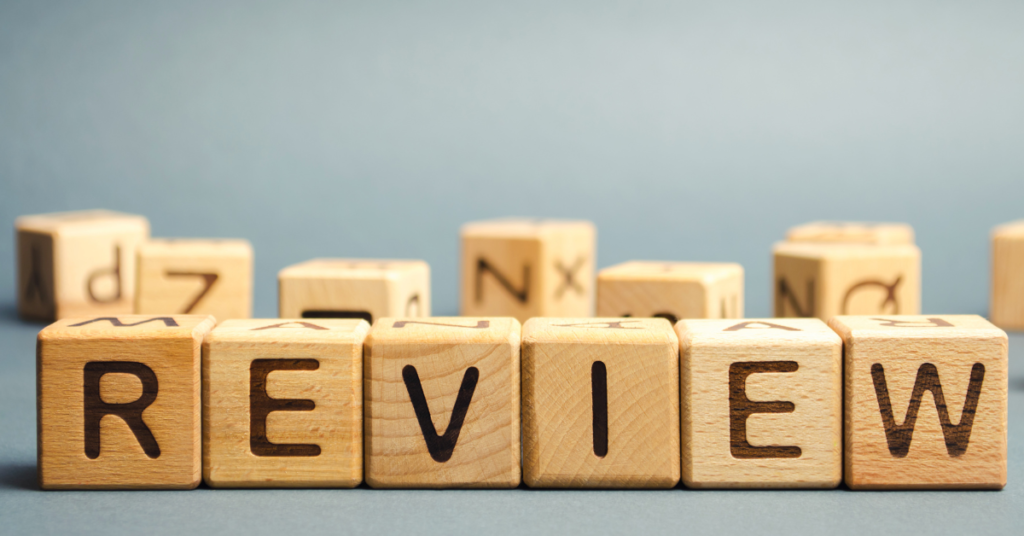Google Business Profile Setup

Mike Czerwinski
President & Co-Founder
Understanding the Importance of Google Business Profile Setup
We do a lot of local Internet marketing for tree service and landscaping companies, and through the years, we’ve consistently been asked about the most effective local Internet marketing strategies. One element we always implement with our clients is a proper Google Business Profile setup, which offers the greatest impact for companies seeking local exposure without spending much money.
Google Business Profile (GBP) is a free tool from Google that helps local business owners manage their online presence across Google and its growing portfolio of tools. This platform allows small local businesses to manage how their company is presented in Google searches actively. In the GBP platform, you have the ability to manage your business name and address, and business hours, engage with customers who leave reviews, describe your services, add product/service pictures, and even post information on upcoming events, offers, and whatever is new with your business.
This platform is very powerful for small companies that service a specific geographic area, like tree service and landscaping companies. When done correctly, your GBP listing will have a very powerful impact on your website traffic and lead generation.
Google has been changing how local search queries are presented on the search engine results page (SERP). Today’s search has become less about displaying organic web page results and more about presenting Google products – Ads, paid listings, Google Maps, and local packs. It’s no longer uncommon to see results pages where Google products take up almost the entire page, and the organic website results are hardly visible (see the below image of the highly competitive market of personal injury attorneys). That said, it’s now crucial for your service company to set up your Google Business Profile listing, and we’ll show you how.
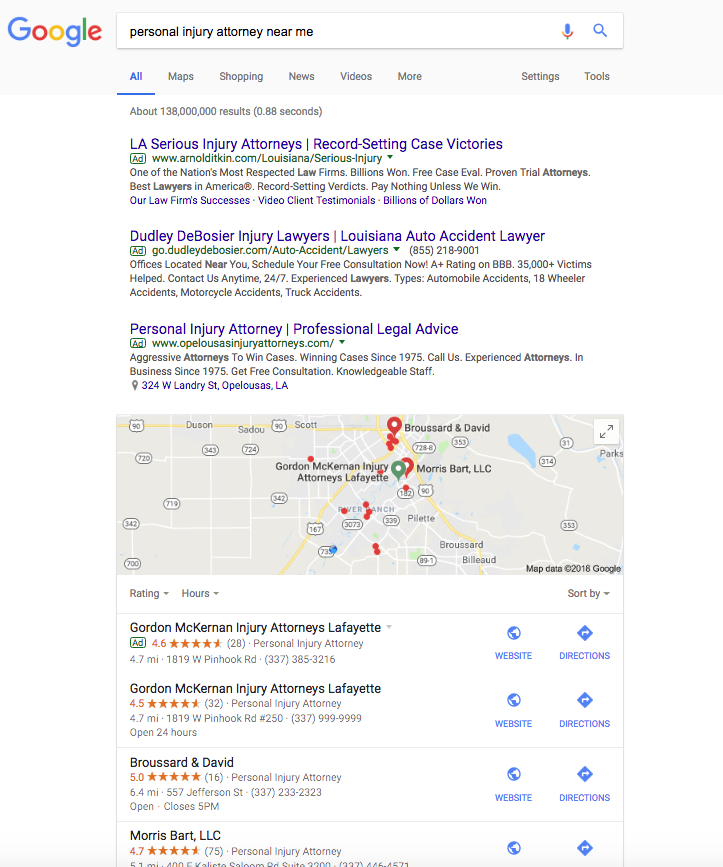
Locations Where Your Google Business Profile Listing Appears
Most people have seen a Google Business Profile listing but may be unfamiliar with the terminology, so we wanted to give you a scenario to explain what it is and where you find it.
Let’s say someone is looking for a tree service in your town. For this example, we’re going to pretend your town is Lombard, IL. Many times people will perform a search like “Tree Service Lombard IL.” Below is an image of the results page.
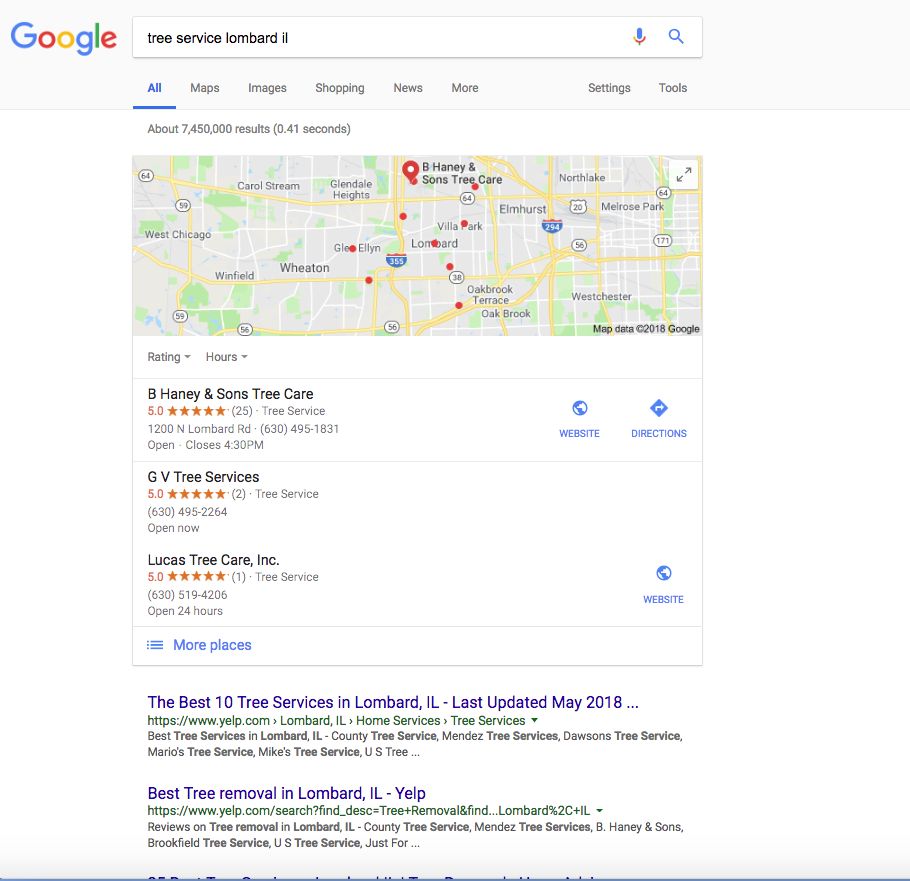
As you can see, the first thing that showed up is what is called the local pack, which is a list of three local companies. This local pack presents information from the Google Business Profile listings of these companies, i.e. reviews, phone number, hours of operation, address, and link to your website.
Once you click a listing (we’re choosing B Haney & Sons since they are our client), Google will present you with more listings on the left side of the page and an expanded look at B Haney & Sons’ GBP listing. This expanded look provides images, more detailed information, and written reviews. Visitors can click through the images to learn more about your work, call directly from the listing, or visit their website for further information.
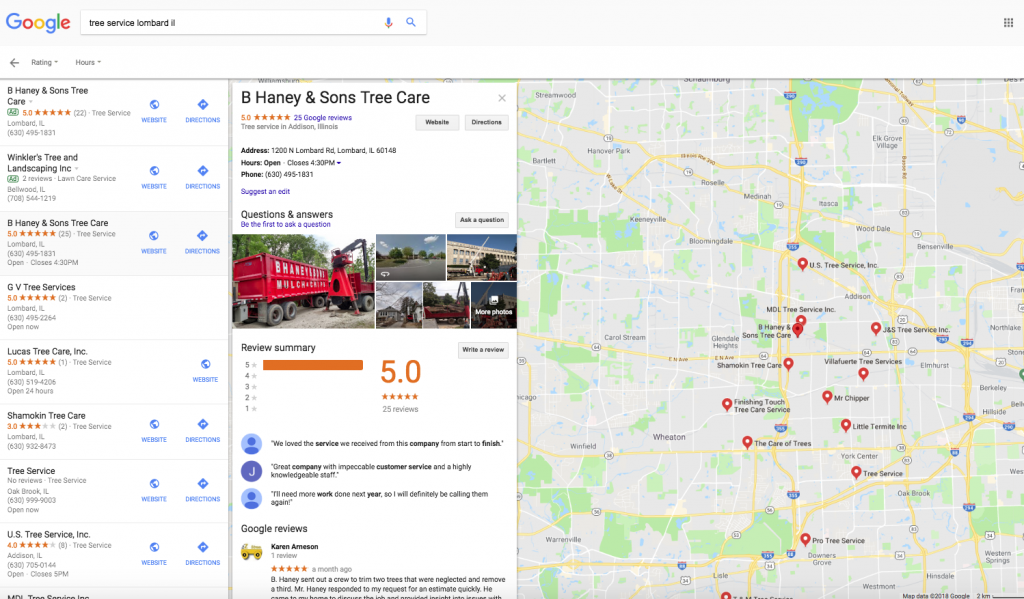
If someone has seen your trucks at a neighbor’s house where you are doing work, or maybe you left a door hanger with your company information, then maybe they will do a Google search for your company name. In this instance, your GBP listing will appear directly on the right side of the results page. For Kramer Tree Specialists, another one of our customers, you can see their GBP listing and a couple of the posts they’ve created (more on this in the next article).
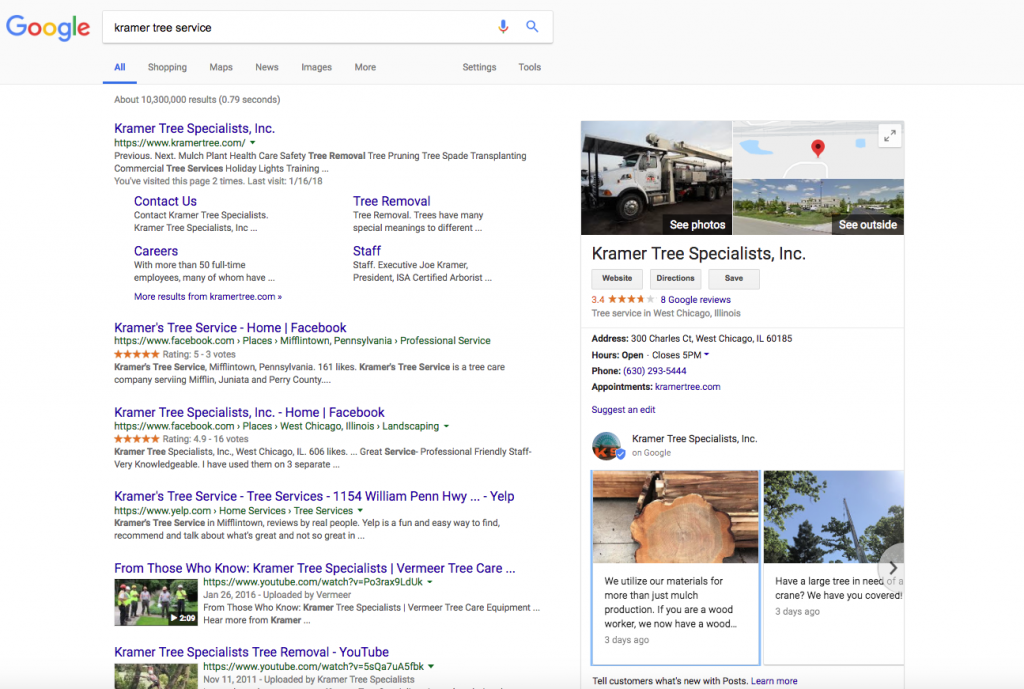
Preparation Tips Before Setting Up Your Google Business Profile
Step-by-Step Guide: Google Business Profile Setup
If your business has been around for a while, then it’s very likely it has already been added to Google. To get started, go to https://www.google.com/business/ and click the green “Start Now” button.
Next, search for your business by typing in your business name. If you find it when you start typing, click on it and follow the remaining steps. If your business hasn’t shown up when you type it in, then when you are finishing filling in your business name, it will give you the option to “create a business with this name.” Follow the remaining steps to set up your listing.
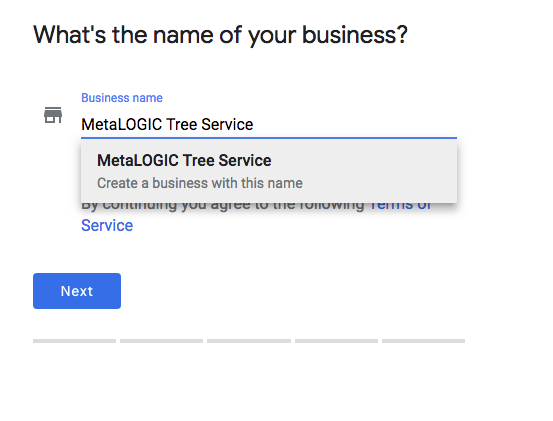
Honestly, I consider him part of my Team as well, he really cares about our success. As we grow, he will grow with us. I’m excited about the journey and future with Mike and his Team at Metalogic! If you’re looking at Internet Marketing for your business, simply put he’s the best!

Chris Chustz
Owner, Family First Mortgage
Importance of Verifying Your Google Business Profile Listing
The final step you will need to take is verifying your listing. You will not be able to edit your business information or use all the tools on the platform until your business is verified.
For most businesses, Google will mail a postcard containing a verification code. Once you’ve received your postcard, go to the link I provided earlier, sign in, click “verify location,” and follow the instructions to enter the code from the postcard. This whole process should take you less than a week.
It’s important not to skip this step. More people will click your listing if Google verifies it.
Key Information to Include in Your Google Business Profile
Local Google search results favor the most relevant results for searches, and companies providing the most detailed and accurate information will be easier for Google to serve in search.
Another reason to completely fill out all the information is to prevent others from doing it for you. That’s correct; Google encourages customer engagement with brands and has given them the power to suggest edits and answer questions about your business. For this reason, it’s very important to regularly log into your account to ensure things still look correct and accurate.
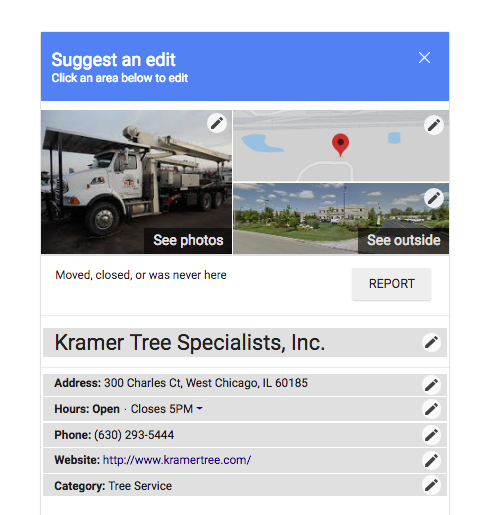
Custom Marketing Plans Starting at $500 / month
Become A Google Ads Specialist With MetaLOGIC's Local Digital Marketing Academy
Get your business in front of the right people with Google Ads. From display and search campaigns to Shopping and video campaigns, there’s a way to reach your target audience on the Google Ads platform. Don’t wait to see results – Click Here to learn more about our Google Ads Online Training Course