Google Ads Expert Mode vs Smart Campaigns

Nick Czerwinski
PPC & Local SEO Specialist
Google Ads is a powerful advertising platform that allows businesses of all sizes to reach their target audiences online. Within Google Ads, there are two main campaign types: Smart campaigns and Expert Mode campaigns. Smart campaigns with automated targeting and bidding strategies are designed to be easy to set up and manage. Expert Mode campaigns, on the other hand, provide more control over targeting, ad placement, and bidding strategies but require more time and expertise to manage effectively.
In this blog post, we’ll take a closer look at the differences between Smart campaigns and Expert Mode campaigns, as well as the pros and cons of each. Whether you’re new to Google Ads or a seasoned pro, understanding these differences can help you make more informed decisions about allocating your advertising budget and reaching your marketing goals.
Google Ads Smart Campaigns
Smart campaigns are a type of Google Ads campaign designed to be easy to set up and manage, even for users with little or no advertising experience. Smart campaigns are built around automation, using machine learning to help you reach potential customers more efficiently. Here are some of the key features and benefits of Smart campaigns:
Automated targeting: Smart campaigns use machine learning to target potential customers based on location, search history, and other online behavior. This can help ensure that your ads are shown to people likely to be interested in your product or service without manually requiring you to select keywords or other targeting options. Smart campaigns can also target customers based on your business types, such as retail, service, or online sales.
Easy setup: Smart campaigns are designed to be easy to set up, with a simple setup wizard that guides you through creating your ad and selecting your target audience. You don’t need any special technical skills or knowledge of advertising to get started. Simply choose the goal of your campaign (such as phone calls or website visits), enter some basic information about your business, and Google Ads will take care of the rest.
Simple bidding: Smart campaigns use automated bidding strategies to help you get the most out of your advertising budget. You simply set your daily budget, and Google Ads will automatically adjust your bids to get the most clicks or conversions within that budget. Smart campaigns can also optimize your bids for specific actions, such as phone calls or visits to your store.
Ad variations: Smart campaigns allow you to create multiple variations of your ad, so you can test different headlines, descriptions, and images to see what works best. Google Ads will automatically show the best-performing ad to potential customers. You can also add promotions or offers to your ads to help attract more customers.
While Smart campaigns can be a good choice for businesses that are just getting started with Google Ads or don’t have a lot of time to manage their campaigns, there are also some potential drawbacks to consider:
Limited control: Smart campaigns are designed to be automated, so you don’t have much control over how your ads are targeted or where they appear. If you have specific targeting or placement requirements, you may need to use Expert Mode campaigns instead. For example, you must use Expert Mode campaigns to target specific keywords or exclude certain audiences.
Less data: Smart campaigns are automated, so they may not provide as much data about your ads’ performance or which targeting options are most effective. This can make it harder to optimize your campaigns over time. Smart campaigns provide basic performance metrics such as impressions, clicks, and conversions, but you won’t have access to more advanced data such as impression share or quality score.
Limited ad formats: Smart campaigns are limited to a few ad formats, such as text and image ads. You must use Expert Mode campaigns to use more advanced ad formats like video or interactive ads. Additionally, Smart campaigns don’t allow for dynamic ad insertion or custom ad formatting. If you want more flexibility in how your ads look and function, Expert Mode campaigns are the better option.
Creating A Smart Campaign
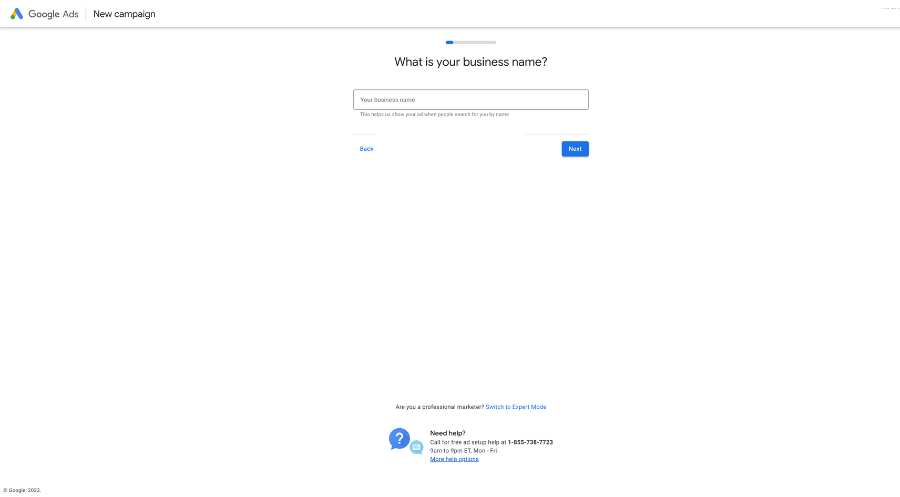
Creating a Smart campaign is a relatively simple process. Here are the steps you’ll need to follow:
Sign in to your Google Ads account: To get started, you’ll need to sign in to your Google Ads account. You’ll need to create an account if you don’t have one.
As Smart Campaigns are now Google Ads’ new default, once you have signed in/created your Google Ads account, you will immediately be prompted to create a new Smart Campaign.
Choose your goal: You’ll be asked to choose the goal of your campaign. This could be getting more phone calls, driving more website visits, or increasing store visits. Select the goal that best fits your business.
Enter your business details: Next, you’ll need to enter basic information about your business, such as your name and location. Google Ads will use this information to target your ads to potential customers in your area.
Set your budget: You’ll need a daily budget for your campaign. This is the maximum amount you’re willing to spend on advertising daily.
Create your ad: You’ll need to create an ad that will be shown to potential customers. Smart campaigns allow you to create multiple ad variations to test different headlines, descriptions, and images to see what works best.
Review your campaign: Once you’ve created your ad, you’ll be asked to review your campaign settings and ensure everything looks good. You can change your ad or targeting options at this point if needed.
Launch your campaign: Finally, you’ll need to launch your campaign. Google Ads will show your ads to potential customers based on your selected targeting options.
While creating a Smart campaign is relatively straightforward, it’s important to remember that you won’t have as much control over targeting and ad format as you would with Expert Mode campaigns. However, if you’re just getting started with Google Ads or have limited advertising experience, Smart campaigns can be an excellent option to help you get your ads up and running quickly and easily.
Honestly, I consider him part of my Team as well, he really cares about our success. As we grow, he will grow with us. I’m excited about the journey and future with Mike and his Team at Metalogic! If you’re looking at Internet Marketing for your business, simply put he’s the best!

Chris Chustz
Owner, Family First Mortgage
Expert Mode Campaigns
Expert Mode campaigns, or manual campaigns, are the traditional type of Google Ads campaign that gives you full control over every aspect of your advertising. Unlike Smart campaigns, Expert Mode campaigns require more time and expertise to set up and manage, but they also offer more flexibility and control. Here are some of the key features and benefits of Expert Mode campaigns:
Advanced targeting: Expert Mode campaigns allow you to use a wide range of targeting options to reach your ideal audience. You can target specific keywords, geographic locations, audience demographics, and more. You can also use negative keywords to exclude specific search terms or audiences. This level of control allows you to fine-tune your targeting to maximize the relevance of your ads and minimize wasted ad spend.
Custom bidding: Expert Mode campaigns give you complete control over your bidding strategy. You can set bids for individual or groups of keywords and adjust your bids based on device type, time of day, and location. Depending on your goals and budget, you can also choose from various bidding strategies, such as manual CPC, target CPA, or enhanced CPC.
Ad customization: Expert Mode campaigns allow you to create custom ad formats and designs using a variety of ad types, such as text, image, video, and responsive ads. You can also use dynamic ad insertion to automatically insert relevant information into your ads, such as the user’s search query or location. This level of customization can help your ads stand out from the competition and improve your click-through rates.
Advanced reporting: Expert Mode campaigns provide detailed reporting and analytics to help you understand how your ads perform and identify improvement areas. You can view metrics such as click-through rates, conversion rates, impression share, and quality score. You can also use A/B testing to test different ad variations and see which ones perform best.
While Expert Mode campaigns offer a high level of control and flexibility, there are also some potential drawbacks to consider:
Higher complexity: Expert Mode campaigns can be more complex and time-consuming to set up and manage, especially if you don’t have experience with Google Ads. You’ll need to research keywords, create ad groups, set bids, and continuously monitor your campaigns to ensure they perform well. If you don’t have the time or resources to devote to this management level, Smart campaigns may be a better choice.
Higher costs: Expert Mode campaigns can also be more expensive than Smart campaigns, especially if you’re bidding on highly competitive keywords or targeting a large audience. You’ll need to carefully monitor your ad spend and adjust your bids to stay within your budget.
In summary, Expert Mode campaigns offer more control and customization options than Smart campaigns but require more time and expertise to set up and manage. Smart campaigns, on the other hand, are designed to be easy to set up and manage but offer less control and flexibility. The right choice depends on your goals, budget, and level of experience with Google Ads.
How to Set Up a Google Ads Campaign in Expert Mode
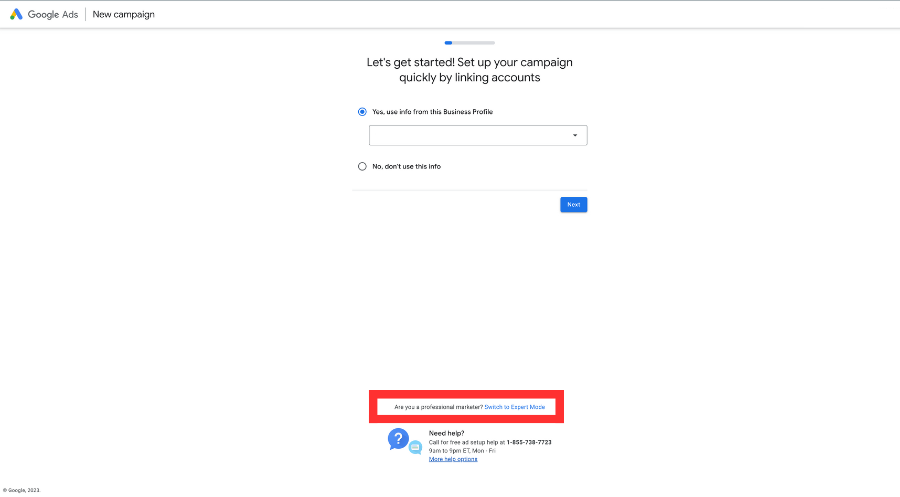
Setting up a Google Ads campaign can be daunting, especially if you’re new to the platform. However, with a bit of guidance, you can create a successful campaign that reaches your target audience and drives conversions. Here’s a step-by-step guide to setting up a Google Ads campaign in Expert Mode:
Create a Google Ads account: If you don’t already have one, you must create one. Go to ads.google.com and click “Start now” to sign up. You’ll need to provide some basic information, such as your website and billing information, to get started.
Switch to Expert Mode: Once you’ve logged into your Google Ads account, click the blue text “Switch to Expert Mode” next to “Are you a professional marketer?” to switch your campaign from a Smart Campaign to Expert Mode.
Choose your campaign type: You’ll need to choose your campaign type, such as Search, Display, or Video, depending on your advertising goals.
Choose your campaign settings: After you’ve chosen your campaign type, you’ll need to set your campaign settings, such as your campaign name, budget, and bidding strategy. You’ll also need to choose your target audiences, such as specific keywords or geographic locations.
Create your ad groups: Once you’ve set your campaign settings, you’ll need to create your ad groups. Ad groups are ads that share a common theme or target audience. For example, you might have one ad group targeting people searching for “dog food” and another targeting people searching for “cat food.”
Create your ads: Once you’ve created your ad groups, you’ll need to create your ads. You can choose from various ad formats, such as text, image, or video, depending on your campaign type. Use keyword tools like Google Ads Keyword Planner to include relevant keywords and a clear call to action in your ads.
Set your bids: After you’ve created your ads, you’ll need to set your bids. You can set bids for individual keywords or ad groups and adjust your bids based on factors like device type and location. Monitor your bids continuously to ensure you get the most ad spend value.
Launch your campaign: Once you’ve completed all the steps above, you’re ready to launch your campaign. Click the “Save and Continue” button to review your campaign settings and then click “Launch campaign” to start running your ads.
While this guide provides a high-level overview of how to set up a Google Ads campaign, there are many additional factors to consider, such as ad targeting, budget management, and performance tracking. If you’re new to Google Ads, check out our complete guide to Google Ads for step-by-step instructions and information on everything you need to know to be successful on the platform.
Diving Deeper into the Features and Tools of Smart and Expert Mode Campaigns
While Smart and Expert Mode campaigns have some similarities, there are also distinct differences in the features and tools available with each campaign type.
Smart campaigns are designed to be easy to set up and manage, with minimal manual intervention required. Here are some of the features and tools you can expect to find in Smart campaigns
Automated targeting: Smart campaigns use machine learning to automatically target your ads to the right audience based on location, device type, and search terms.
Automated bidding: Smart campaigns also use machine learning to adjust your real-time bids to maximize your return on investment (ROI).
Ad creation: Smart campaigns provide a simple ad creation process that walks you through creating your ads, including selecting images and writing ad copy.
Expert Mode campaigns, on the other hand, offer a wider range of customization options and advanced features. Here are some of the features and tools you can expect to find in Expert Mode campaigns:
Keyword targeting: With Expert Mode campaigns, you have the ability to target specific keywords and search terms to reach your desired audience.
Ad scheduling: Expert Mode campaigns allow you to schedule your ads to run at specific times or days of the week, giving you more control over when your ads are shown.
Advanced reporting: Expert Mode campaigns offer more detailed reporting and analytics, allowing you to track metrics like click-through rate (CTR), conversion rate, and cost per click (CPC).
Ad assets: Expert Mode campaigns allow you to add assets to your ads, such as location information, call buttons, or sitelink extensions, to provide additional information and make your ads more engaging.
While both Smart and Expert Mode campaigns can effectively reach your advertising goals, the specific features and tools available with each campaign type may make one a better fit for your particular needs and preferences. It’s essential to experiment with both and see which delivers the best business results.
Custom Marketing Plans Starting at $500 / month
Which Campaign Type is Right for You?
Choosing between Expert Mode and Smart campaigns depends on several factors, including your advertising goals, budget, and level of experience with Google Ads.
If you’re new to Google Ads or have a limited budget, Smart campaigns may be a good option. Smart campaigns are designed to be easy to set up and manage, and they use machine learning to optimize your campaigns for the best results automatically. This can be especially helpful if you don’t have the time or resources to devote to manual campaign management.
On the other hand, if you have a larger budget and want more control over your advertising, Expert Mode campaigns may be a better choice. Expert Mode campaigns offer more customization options and advanced targeting capabilities, allowing you to fine-tune your campaigns for maximum impact. This can be especially helpful if you have a specific audience or set of keywords you want to target.
Another factor to consider is the type of business you have. For example, if you have a local business with a specific target audience and limited ad spend, Smart campaigns may be a better fit. Conversely, if you have a larger business with a wider target audience and more ad spend, Expert Mode campaigns may be a better choice.
Ultimately, the best way to determine which campaign type is right for you is to experiment with both and see which delivers the best results for your business. You can also consult a Google Ads expert or agency to help you navigate the different options and maximize your advertising budget.
Become A Google Ads Specialist With MetaLOGIC's Local Digital Marketing Academy
Get your business in front of the right people with Google Ads. From display and search campaigns to Shopping and video campaigns, there’s a way to reach your target audience on the Google Ads platform. Don’t wait to see results – Click Here to learn more about our Google Ads Online Training Course








