Boost Performance With Google Ads Assets

Nick Czerwinski
PPC & Local SEO Specialist
Google Ads is one of the most influential and popular advertising platforms available today, offering businesses and marketers a wide range of tools and features to promote their products or services to potential customers. One of the most essential tools is Ad Assets, formerly Ad Extensions.
Ad Assets are additional information or features that can be added to your Google Ads campaigns to make them more appealing, engaging, and informative to users. With Ad Assets, you can showcase your business’s unique selling points, provide additional context and information about your products or services, and encourage users to take specific actions, such as making a phone call or visiting your website.
In this blog post, we’ll explore the different types of Ad Assets available in Google Ads, their benefits in your campaigns, and best practices for optimizing your Ad Assets to achieve your marketing goals. Whether you’re new to Google Ads or an experienced advertiser, understanding how to use Ad Assets effectively can help you improve the performance and ROI of your campaigns and drive more sales and conversions for your business.
Types Of Ad Assets
Google Ads offers a wide variety of Ad Assets to choose from, each with its own unique features and benefits. Here are some of the most common types of Ad Assets and how they can help enhance your ads:
Sitelink Assets: Sitelink Assets are extra links that appear below your primary ad copy and direct users to specific pages on your website. They provide users with additional options to explore your site and find the information they need, such as product pages, contact forms, or customer reviews. Sitelinks can also help improve your ad’s click-through rate by making it more valuable and relevant to the user’s search intent.

Callout Assets: Callout Assets are short snippets of text that appear below your ad copy and highlight key features or benefits of your products or services. Callouts can help you differentiate your business from competitors, showcase your unique value proposition, and reinforce your brand messaging. Some examples of callouts include “Free Shipping,” “24/7 Customer Support,” or “100% Satisfaction Guarantee.”
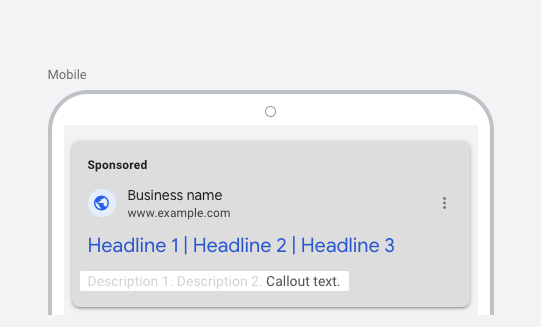
Structured Snippet Assets: Structured Snippet Assets provide more detailed information about specific aspects of your products or services, such as their brands, models, styles, or types. Structured snippets appear as additional lines of text below your ad copy and can help users better understand your offer and why it’s relevant to their search query. For example, if you’re promoting a hotel, you could use structured snippets to highlight the amenities, such as “Swimming Pool,” “Fitness Center,” or “Pet-Friendly Rooms.”
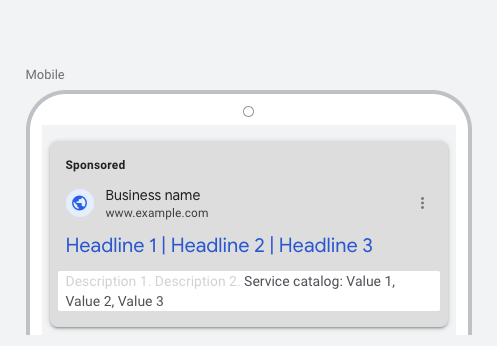
Call Assets: Call Assets to allow users to directly call your business from your ad by clicking on a phone number or a call button. Call Assets are especially useful for businesses that rely on phone inquiries or appointments, such as medical clinics, legal services, or home repair companies. By making it easy for users to contact you, Call Assets can help you generate more leads and conversions from your ads.

Location Assets: Location Assets display your business’s physical address and location on a map within your ad. Location Assets are particularly useful for businesses with multiple locations, such as franchises or retail chains, as they help users find the nearest or most convenient store to visit. Location Assets can also be enhanced with additional information, such as business hours, reviews, or photos.

Affiliate Location Assets: Affiliate Location Assets allow you to promote your partner or affiliate locations in your ads. Affiliate Location Assets are helpful for businesses with a network of authorized dealers, resellers, or agents, such as auto manufacturers, insurance companies, or tech firms. By featuring your partners in your ads, you can leverage their brand recognition and reputation to attract more customers and expand your reach.
Price Assets: Price Assets display the price or range of prices for your products or services directly in your ad. Price Assets are helpful for businesses that offer competitive pricing or discounts, such as e-commerce stores, travel agencies, or financial services. By highlighting your prices upfront, you can attract users looking for a specific budget or deal and weed out those who may not be interested or able to afford your offerings.
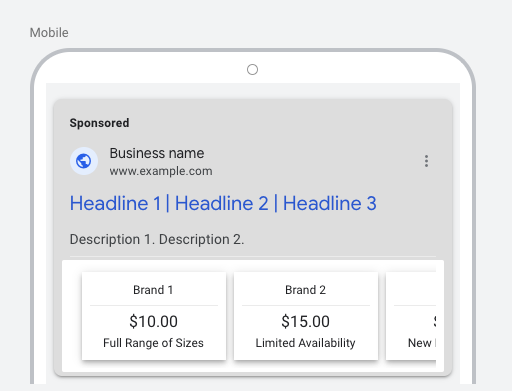
Promotion Assets: Promotion Assets allow you to showcase your special offers, sales, and discounts in your ads. Promotion Assets are helpful for businesses that want to drive more sales and conversions by creating a sense of urgency and exclusivity among users. Some examples of promotions include “Limited Time Offer,” “Flash Sale,” or “Get 50% Off.” By featuring your promotions in your ads, you can incentivize users to click and convert, creating a positive association between your business and value.
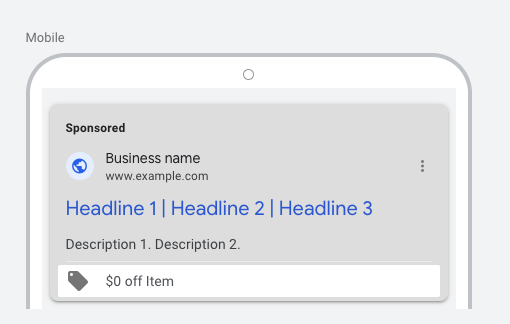
App Assets: App Assets allow you to promote your mobile app in your ads by linking directly to the app store or download page. App Assets are helpful for businesses with mobile apps as part of their marketing strategies, such as gaming companies, social networks, or travel booking sites. By making it easy for users to download your app from your ad, you can increase your app installs and engagement and retain more loyal users over time.
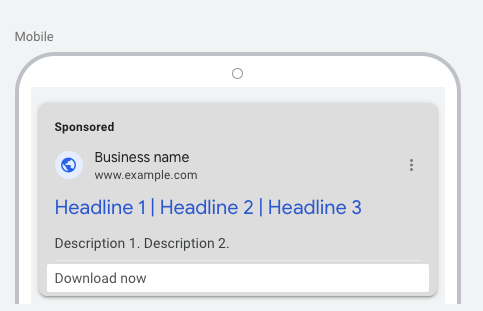
These are just some of the most common types of Ad Assets available in Google Ads. Depending on your business goals and target audience, you may find that some types of Ad Assets work better than others, or you need to use a combination of Ad Assets to achieve your desired results. The key is to experiment, test, and optimize your Ad Assets based on your performance data and user feedback, and always strive to improve your ads’ relevance, quality, and appeal.
Using Ad Assets in Different Campaign Types
Ad Assets can be used in various campaign types in Google Ads, including:
Search Campaigns: In Search Campaigns, Ad Assets can create text ads that appear in Google search results. When creating Ad Assets for Search Campaigns, it’s essential to focus on the ad’s headline, description, and call-to-action to ensure they are relevant and compelling to the user’s search query.
Display Campaigns: In Display Campaigns, Ad Assets can be used to create various ad formats, such as image ads, responsive ads, and native ads. When creating Ad Assets for Display Campaigns, it’s essential to consider the ad’s visual appeal and relevance to the user’s interests and behaviors.
Video Campaigns: In Video Campaigns, Ad Assets can create various ad formats, such as in-stream ads, bumper ads, and discovery ads. When creating Ad Assets for Video Campaigns, it’s essential to focus on the ad’s video content, such as its length, visual appeal, and messaging, to ensure that it resonates with the user’s viewing experience.
App Campaigns: In App Campaigns, Ad Assets can be used to create various ad formats, such as text ads, image ads, and video ads. When creating Ad Assets for App Campaigns, it’s essential to consider the ad’s relevance to the user’s app experience and its ability to drive app installs or in-app actions.
Regardless of the campaign type, testing and optimizing your Ad Assets continuously is essential. Consider running A/B tests to compare the performance of different Ad Assets and make data-driven decisions to optimize your campaigns’ effectiveness and ROI.
By using Ad Assets in different campaign types in Google Ads, you can reach your target audience with relevant and compelling ads that drive clicks, conversions, and revenue.
Honestly, I consider him part of my Team as well, he really cares about our success. As we grow, he will grow with us. I’m excited about the journey and future with Mike and his Team at Metalogic! If you’re looking at Internet Marketing for your business, simply put he’s the best!

Chris Chustz
Owner, Family First Mortgage
How To Create Ad Assets In Google Ads
Creating Ad Assets in Google Ads is a simple and straightforward process. Here’s a step-by-step guide on how to create Ad Assets in your Google Ads account:
- Log in to your Google Ads account and navigate to the Ads & Extensions tab.
- Select the campaign or ad group which you want to add your Ad Assets.
- Click on the “Extensions” tab and choose the type of Ad Asset you want to create.
- Fill in the required fields and details for your Ad Asset, such as the headlines, descriptions, URLs, or phone numbers.
- Customize your Ad Asset settings and options, such as scheduling, targeting, or device preferences.
- Preview your Ad Asset to ensure that it looks and works as intended.
- Save your Ad Asset and wait for it to be approved by Google Ads.
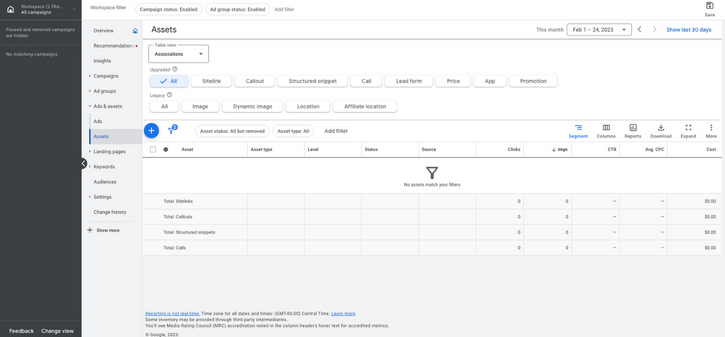
Monitor and analyze the performance of your Ad Assets over time, and make adjustments or optimizations as needed.
Here are some tips and best practices for creating effective Ad Assets in Google Ads:
- Keep your Ad Assets relevant, concise, and compelling. Use clear and concise language that highlights your products or services’ unique benefits and features and aligns with the user’s search intent and context.
- Use a mix of different Ad Assets to provide users with multiple touchpoints and options to engage with your business. Consider using a combination of Sitelink, Callout, Structured Snippet, and other Ad Assets to showcase different aspects of your business and appeal to different user needs and preferences.
- Test and experiment with different Ad Assets to find the ones that work best for your business. Use A/B testing, ad rotation, or other optimization techniques to compare the performance of different Ad Assets and identify the ones that generate the most clicks, conversions, and ROI.
- Keep your Ad Assets up-to-date and relevant. Regularly review and update your Ad Assets to ensure that they reflect your current promotions, offers, or messaging and comply with Google Ads policies and guidelines.
- Monitor and analyze the performance of your Ad Assets regularly. Use Google Ads reporting and analytics tools to track the clicks, impressions, CTR, conversion rate, and other metrics of your Ad Assets, and use this data to make informed decisions and optimizations.
How To Optimize Ad Assets In Google Ads
Creating Ad Assets in Google Ads is only the first step. You need to continually monitor and optimize your Ad Assets based on your performance data and user feedback to get the most out of your Ad Assets. Here are some tips and best practices for optimizing your Ad Assets in Google Ads:
Analyze Your Performance Data: Regularly review and analyze the performance of your Ad Assets in Google Ads. Look at metrics such as CTR, conversion rate, cost per conversion, and ad position to identify which Ad Assets are performing well and which are underperforming. Use this data to make informed decisions about which Ad Assets to keep, which to pause or delete, and which to improve.
Test and Experiment with Different Variations: To find the Ad Assets that work best for your business, you should test and experiment with different variations of your Ad Assets. Try testing different headlines, descriptions, URLs, or images to see which generates the most clicks, conversions, and ROI. Use A/B testing or ad rotation to compare the performance of different Ad Assets and identify the ones that work best.
Use Ad Scheduling and Device Targeting: Ad scheduling and device targeting are potent tools that can help you optimize your Ad Assets for specific audiences and times of the day. Use ad scheduling to show your Ad Assets only during specific hours or days of the week when your target audience is most active. Use device targeting to show your Ad Assets only on specific devices, such as desktops, laptops, tablets, or mobile phones.
Use Negative Keywords: Negative keywords are keywords that you don’t want your Ad Assets to show up for. Using negative keywords can prevent your Ad Assets from showing up for irrelevant or low-quality searches, which can help improve your CTR, conversion rate, and overall ad performance. Use Google Ads Keyword Planner or other keyword research tools to identify negative keywords relevant to your business and target audience.
Continually Refine Your Ad Assets: Finally, remember that optimizing your Ad Assets is an ongoing process. Continually refine your Ad Assets based on your performance data and user feedback. Use this feedback to improve the relevance, quality, and appeal of your Ad Assets and to ensure that they continue to meet the needs and expectations of your target audience. By continually refining your Ad Assets, you can maximize your ROI and stay ahead of your competition.
Best Practices For Using Ad Assets In Google Ads
To make the most of your Ad Assets in Google Ads, here are some best practices to keep in mind:
Align Your Ad Assets with User Intent: The most effective Ad Assets are those that align with the user’s search intent and context. Ensure your Ad Assets are relevant, concise, compelling, and match the user’s search query and expectations. Use keyword research, user feedback, and analytics data to identify your business’s most relevant and valuable search queries and tailor your Ad Assets accordingly.
Use a Mix of Ad Assets: Consider using a mix of different Ad Assets in your Google Ads campaigns. Each Ad Asset type has its unique benefits and can be used to showcase different aspects of your business. Use Sitelink Ad Assets to promote specific landing pages or product categories, Callout Ad Assets to highlight unique features or benefits, and Structured Snippet Ad Assets to showcase different types of products or services. By using a mix of Ad Assets, you can provide users with more options to engage with your business and increase your chances of conversions.
Focus on Quality and Relevance: Google rewards advertisers who provide high-quality and relevant Ad Assets with better ad positions, lower costs and higher click-through rates. Ensure your Ad Assets are high-quality, relevant, and comply with Google Ads policies and guidelines. Use clear and concise language, high-quality images, and compelling calls to action to grab users’ attention and motivate them to take action.
Regularly Test and Optimize Your Ad Assets: Testing and optimization are essential to maximizing your Ad Assets in Google Ads. Use A/B testing, ad rotation, and other optimization techniques to compare the performance of different Ad Assets and identify the ones that work best. Continually refine and improve your Ad Assets based on your performance data and user feedback to increase your CTR, conversion rate, and overall ROI.
Keep Your Ad Assets Up-to-Date: Remember to keep your Ad Assets up-to-date and relevant. Regularly review and update your Ad Assets to reflect your current promotions, offers, or messaging, and ensure that they comply with Google Ads policies and guidelines. By keeping your Ad Assets fresh and relevant, you can maintain users’ interest and engagement and increase your chances of conversions.
Common Mistakes To Avoid When Using Ad Assets In Google Ads
While Ad Assets can be a powerful tool in your Google Ads campaigns, there are some common mistakes that advertisers make that can hinder their effectiveness. Here are some common mistakes to avoid when using Ad Assets in Google Ads:
Overusing or Misusing Ad Assets: Using too many Ad Assets or using them inappropriately can result in cluttered or confusing ads that don’t effectively communicate your message. Use Ad Assets only when they add value to your ads and support your marketing goals. Also, avoid using Ad Assets that are irrelevant or misleading, as this can result in lower quality scores and higher costs.
Not Testing or Optimizing Your Ad Assets: Failing to test and optimize your Ad Assets is a common mistake that can result in missed opportunities for improved performance and ROI. Always test different variations of your Ad Assets to identify the best-performing ones, and continually optimize them based on your performance data and user feedback.
Not Aligning Ad Assets with Landing Pages: If your Ad Assets don’t align with your landing pages, users may become confused or frustrated and leave your site without converting. Ensure that your Ad Assets and landing pages are consistent in messaging, offer, and design. This will ensure a smooth and seamless user experience that increases your chances of conversions.
Ignoring Negative Keywords: Failing to use negative keywords can result in your Ad Assets showing up for irrelevant or low-quality searches, resulting in wasted ad spend and lower CTRs. Use negative keywords to exclude search terms irrelevant to your business or target audience, and continually refine your negative keyword list based on your performance data and user feedback.
Not Keeping Up with Google Ads Policies: Google Ads policies and guidelines are constantly changing, and failing to keep up with them can result in ads disapproved or penalized. Review and comply with Google Ads policies and guidelines to ensure your Ad Assets remain compliant and effective. Also, be aware of any updates or changes that may affect your Ad Assets, such as changes to ad formats or requirements.
Measuring The Performance Of Ad Assets In Google Ads
To determine the effectiveness of your Ad Assets in Google Ads, tracking and measuring their performance is essential. Here are some key metrics and tools to use when measuring the performance of your Ad Assets:
Click-Through Rate (CTR): CTR measures the percentage of users who click on your ad after seeing it. A higher CTR typically indicates a more effective and relevant ad that resonates with your target audience. Use CTR to compare the performance of different Ad Assets and identify the ones that generate the most clicks and conversions.
Conversion Rate: After clicking on your ad, the conversion rate measures the percentage of users who complete a desired action, such as making a purchase or filling out a form. Use conversion rate to evaluate the effectiveness of your Ad Assets in driving conversions and revenue.
Quality Score: Quality Score is a metric used by Google to evaluate the relevance and quality of your Ad Assets and landing pages. A higher Quality Score can result in higher ad positions, lower costs, and higher CTRs. Use Quality Score to identify areas for improvement and optimize your Ad Assets and landing pages accordingly.
Google Ads Performance Dashboard: The Google Ads Performance Dashboard provides a comprehensive overview of your ad performance, including the performance of your Ad Assets. Use the dashboard to track key metrics, identify trends and opportunities, and make data-driven decisions to optimize your campaigns.
A/B Testing: A/B testing involves comparing the performance of two or more Ad Assets to determine which generates the best results. Use A/B testing to test different variations of your Ad Assets, such as different headlines, descriptions, or images, and identify the ones that generate the most clicks and conversions.
By measuring the performance of your Ad Assets in Google Ads, you can identify areas for improvement and optimize your campaigns for maximum effectiveness and ROI.
Custom Marketing Plans Starting at $500 / month
Conclusion
Ad Assets, formerly known as Ad Extensions, offer a powerful way to enhance the performance and effectiveness of your ads in Google Ads. Ad Assets can provide more information and value to your target audience, making your ads more relevant and compelling.
In this blog, we covered the various types of Ad Assets that you can use in Google Ads, including Promotion, Sitelink, Callout, Structured Snippet, and Location Extensions. We also discussed creating and optimizing Ad Assets for different campaign types, such as Search, Display, Video, and App Campaigns.
To get the most out of your Ad Assets, it’s essential to test and optimize continuously, using data-driven insights to make informed decisions. By following best practices for creating and optimizing Ad Assets, you can maximize your ads’ performance and drive better results for your business.
Remember, Ad Assets are a vital component of your Google Ads strategy, and they can help you stand out in a crowded marketplace, drive more clicks and conversions, and ultimately grow your business. So, start using Ad Assets in your campaigns today and see the difference they can make!
Become A Google Ads Specialist With MetaLOGIC's Local Digital Marketing Academy
Get your business in front of the right people with Google Ads. From display and search campaigns to Shopping and video campaigns, there’s a way to reach your target audience on the Google Ads platform. Don’t wait to see results – Learn more about our Google Ads Online Training Course.








