Maximizing Google Ads ROI

Nick Czerwinski
PPC & Local SEO Specialist
If you’re running a Google Ads campaign, you want to know that you’re getting a good return on your investment. That’s where ROI (return on investment) comes in. ROI measures how much revenue you’ve earned compared to how much you’ve spent on advertising. By tracking your ROI, you can see which campaigns, ad groups, and keywords generate the most revenue and adjust your strategy accordingly.
Tracking ROI in a Google Ads campaign is more complex than looking at your ad spend and revenue. You need to set up conversion tracking to get an accurate picture of your ROI. Conversion tracking allows you to track people’s actions on your website after clicking on your ad, such as filling out a form or making a purchase. By tracking these actions, you can see which ads and keywords drive the most conversions and adjust your bids and targeting accordingly.
In this blog post, we’ll walk you through the steps for tracking your ROI in a Google Ads campaign. We’ll cover how to set up conversion tracking, determine your campaign goals, calculate your ROI, analyze your results, and optimize your campaigns for maximum profitability. We’ll also cover some advanced tracking strategies, such as call tracking, form tracking, the lifetime value of a client, and the close rate. By the end of this post, you’ll have a solid understanding of tracking your ROI in a Google Ads campaign and using that data to improve your advertising strategy.
Setting Up Conversion Tracking for Google Ads ROI
To track your ROI in a Google Ads campaign, the first step is to set up conversion tracking. Conversion tracking allows you to track people’s actions on your website after clicking on your ad. By tracking these actions, you can see which ads and keywords drive the most conversions and adjust your bids and targeting accordingly.
Step-by-Step Guide to Setting Up Conversion Tracking in Google Ads
Create a conversion action: The first step is to create a conversion action in Google Ads. A conversion action is a specific action you want people to take on your website, such as filling out a form or making a purchase. To create a conversion action, go to your Google Ads account’s “Conversions” section and click the “plus” button. Follow the prompts to set up your conversion action.
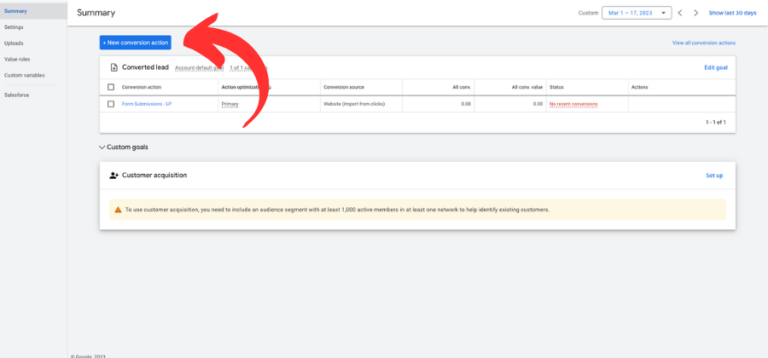
Install the conversion tracking code: After you create your conversion action, you’ll need to install the conversion tracking code on your website. The code is a snippet of HTML that goes on the page where the conversion occurs. If you’re using a website builder or content management system, there may be an option to add the code directly. If not, you’ll need to add the code manually. Google provides detailed instructions on installing the code for various types of websites.
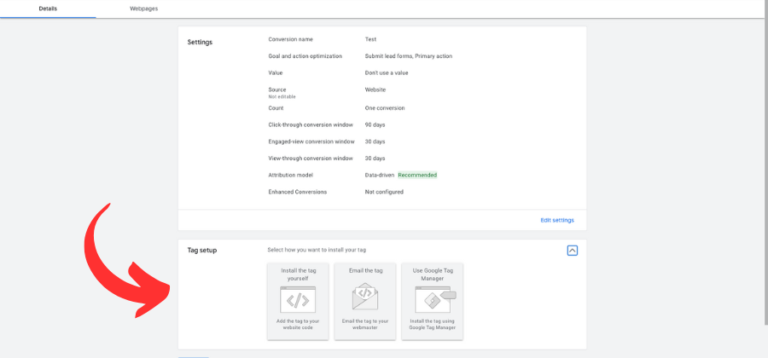
Test your conversion tracking: Once you’ve installed the conversion tracking code, testing it to ensure it works properly is essential. Google provides a tag assistant tool that can help you verify that the code is installed correctly. You can also test the tracking by clicking on your ads and completing the conversion action. Just make sure to exclude your IP address from the data, so your tests don’t skew your results.
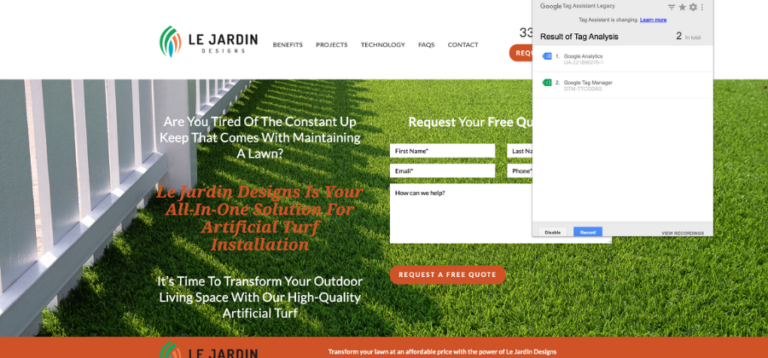
In addition to tracking conversions on your website, you can also set up call tracking and form tracking to track leads that come in through phone calls and web forms. Call tracking allows you to track calls through a Google Ads call extension or a phone number on your website. Form tracking allows you to track form submissions on your website. Both tracking methods can help you get a complete picture of the leads and conversions coming from your Google Ads campaign.
Defining Campaign Goals for Google Ads ROI
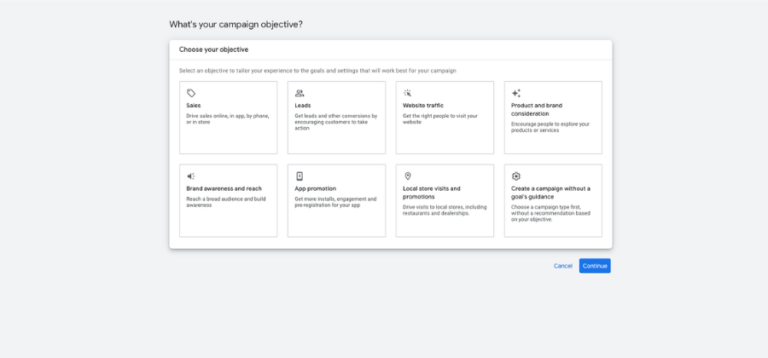
Determining your campaign goals is vital to track your ROI effectively. Your campaign goals should align with your business objectives and the specific actions you want people to take on your website.
Here are some common campaign goals:
Setting Sales Goals for Your Google Ads Campaign
If your goal is to generate sales, you’ll want to track the revenue generated by your Google Ads campaign. You’ll need to set up conversion tracking and assign a value to each conversion based on the revenue generated. This will allow you to see how much revenue your campaign generates and how much you spend to generate that revenue.
With sales, you may also want to track other metrics such as conversion rate, average order value, and cost per acquisition. These metrics can help you identify areas where you can optimize your campaign to improve your ROI.
Setting Lead Generation Goals for Your Google Ads Campaign
If your goal is to generate leads, you’ll want to track the number of leads generated by your Google Ads campaign. You can set up conversion tracking to track form submissions and assign a value to each conversion based on the potential revenue generated.
With Leads, you can also track other metrics such as conversion rate, cost per lead, and lead quality. These metrics can help you identify areas where you can optimize your campaign to improve the quality of your leads and your overall ROI.
Increasing Website Traffic Through Google Ads
If your goal is to drive website traffic, you’ll want to track the number of clicks and visits generated by your Google Ads campaign. You can track clicks and visits using Google Analytics or the Google Ads interface.
In addition to tracking clicks and visits, you can also track metrics such as bounce rate, time on site, and pages per session. These metrics can help you identify areas where you can optimize your campaign to improve the quality of your website traffic and your overall ROI.
Enhancing Brand Awareness with Google Ads
You’ll want to track impressions, reach, and frequency metrics to increase brand awareness. Impressions are the number of times your ads are shown, reach is the number of unique users who see your ads, and frequency is the average number of times each user sees your ads.
You can also track other metrics such as engagement rate, click-through rate, and ad recall. These metrics can help you identify areas where you can optimize your campaign to improve the effectiveness of your brand awareness efforts and your overall ROI.
Once you’ve determined your campaign goals, you can use the data from your conversion tracking to calculate your ROI. The formula for calculating ROI is:
ROI = (Revenue – Cost) / cost
For example, if you spent $1,000 on a Google Ads campaign and generated $2,000 in revenue, your ROI would be:
ROI = ($2,000 – $1,000) / $1,000 = 1
This means you generate one dollar in revenue for every dollar you spend on advertising. A positive ROI indicates that your campaign is profitable. In contrast, a negative ROI shows that your campaign costs you more than it’s generating.
In the next section, we’ll cover how to analyze your results to optimize your campaigns for maximum profitability.
Honestly, I consider him part of my Team as well, he really cares about our success. As we grow, he will grow with us. I’m excited about the journey and future with Mike and his Team at Metalogic! If you’re looking at Internet Marketing for your business, simply put he’s the best!

Chris Chustz
Owner, Family First Mortgage
Analyzing Results and Optimizing Google Ads Campaigns for ROI
Once you’ve set up conversion tracking and determined your campaign goals, it’s important to regularly analyze your results and optimize your campaigns for maximum profitability. Here are some key metrics to track:
Conversion rate: Your conversion rate is the percentage of people who clicked on your ad and completed a conversion action on your website. A high conversion rate indicates that your ads and landing pages effectively drive conversions. To improve your conversion rate, consider testing different ad copy and landing page designs to see what resonates best with your audience.
Cost per conversion: Your cost per conversion is the amount of money you spend on advertising for each conversion generated. A low cost per conversion indicates that you’re getting a good return on investment for your advertising spend. To reduce your cost per conversion, consider adjusting your bids and targeting to focus on keywords and audiences that are more likely to convert.
Return on investment (ROI): Your ROI is the revenue generated by your advertising campaign minus the cost of advertising, divided by the cost. A positive ROI indicates that your campaign is profitable. In contrast, a negative ROI indicates that your campaign costs you more than it’s generating. To improve your ROI, focus on increasing your conversion rate and reducing your cost per conversion.
Lifetime value of a client: Your lifetime value is the amount of money a client will spend on your business over their relationship with you. To calculate the lifetime value of a client, multiply the average value of a sale by the number of sales a client makes in a year and then multiply that by the number of years they remain a client. Understanding the lifetime value of a client can help you make more informed decisions about how much to spend on advertising and how much to invest in retaining your existing clients.
Close rate: Your close rate is the percentage of leads generated by your advertising campaign that become paying customers. A high close rate indicates that your leads are high-quality and that your sales process effectively converts those leads into customers. To improve your close rate, consider analyzing your sales process and making adjustments as necessary.
Regularly tracking and analyzing these metrics enables you to make informed decisions about optimizing your campaigns for maximum profitability. Feel free to experiment with different targeting options, ad copy, and landing page designs to see what works best for your audience. Over time, you’ll be able to fine-tune your campaigns to generate more leads, sales, and revenue for your business.
Implementing Call Tracking for Google Ads Phone Call Conversions
Phone calls are an essential part of the sales process for many businesses. If you’re using Google Ads to drive phone calls to your business, it’s vital to track these calls to measure the impact of your advertising campaigns.
There are several ways to track phone calls generated by your Google Ads campaigns. One option is to use a call tracking service, such as CallRail. CallRail provides unique phone numbers that are dynamically inserted into your ads and landing pages, allowing you to track which calls were generated by your advertising campaigns. They also provide detailed call tracking analytics, such as call duration, source, and location. These can help you identify which ads and keywords drive the most.
Another option is to use Google Ads’ call tracking feature. This feature allows you to track calls generated by your ads by adding a Google forwarding number to your website. When a user clicks on your ad and calls the forwarding number, Google Ads will track the call and provide data on the call’s duration, call type, and call conversion status.
Once you’ve set up call tracking, you can use the data to calculate your ROI more accurately. For example, suppose you determine that 20% of your leads come from phone calls, and the average sale value is $1,000. In that case, you can assign a value of $200 to each phone call generated by your advertising campaigns. This will allow you to more accurately calculate your cost per lead and ROI and make more informed decisions about allocating your advertising budget.
Utilizing Form Tracking for Google Ads Form Submission Conversions
In addition to phone calls, form submissions are another meaningful conversion action for many businesses. If you’re using Google Ads to drive form submissions to your website, it’s essential to track these submissions to measure the impact of your advertising campaigns.
One way to track form submissions generated by your Google Ads campaigns is to use the Google Ads Conversion Tracking tag in Google Tag Manager. This feature allows you to track when users submit a form on your website, such as a contact form or a request for a quote. By setting up form tracking, you can see which ads and keywords drive the most form submissions and the number of form submissions generated by your campaigns.
Once you’ve set up form tracking, you can use the data to calculate your ROI more accurately. For example, suppose you determine that 30% of your leads come from form submissions, and the average sale value is $1,000. In that case, you can assign a value of $300 to each form submission generated by your advertising campaigns. This will allow you to more accurately calculate your cost per lead and ROI and make more informed decisions about allocating your advertising budget.
Calculating Client Lifetime Value
When measuring the success of your Google Ads campaigns, it’s essential to consider not only the immediate return on investment but also the long-term value of a client. A client’s lifetime value (LTV) is the total revenue a client will generate for your business over their lifetime.
Calculating the LTV of a client can help you make more informed decisions about how much you can afford to spend on acquiring new clients. If you know the LTV of a client, you can determine how much you can spend on advertising to acquire a new client while maintaining a positive ROI.
To calculate the LTV of a client, you’ll need to know the average value of a sale, the average number of sales per client, and the average length of the client relationship. Here’s how to calculate the LTV of a client:
LTV = Average Value of a Sale x Average Number of Sales per Client x Average Length of Client Relationship
For example, if the average value of a sale is $1,000, the average number of sales per client is 3. The average length of the client relationship is 2 years. The LTV of a client would be:
LTV = $1,000 x 3 x 2 = $6,000
Once you know the LTV of a client, you can use it to inform your advertising strategy. For example, if the LTV of a client is $6,000, you may be willing to spend more on acquiring a new client than if the LTV was only $1,000. By factoring in the LTV of a client, you can make more strategic decisions about how to allocate your advertising budget.
Custom Marketing Plans Starting at $500 / month
Evaluating Close Rates to Assess Google Ads Campaign Performance
Your close rate is the percentage of leads that ultimately result in a sale. Measuring your close rate can help you determine how effective your Google Ads campaign is at generating qualified leads that are likely to convert into paying customers.
To calculate your close rate, you’ll need to track the number of leads generated by your Google Ads campaign and the number of those leads that ultimately result in a sale. Here’s how to calculate your close rate:
Close Rate = Number of Sales / Number of Leads x 100
For example, if your Google Ads campaign generated 100 leads and 20 of those leads resulted in a sale, your close rate would be:
Close Rate = 20 / 100 x 100 = 20%
By measuring your close rate, you can determine how effective your Google Ads campaign is at generating qualified leads that are likely to convert into paying customers. If your close rate is low, it may indicate that your ads are not targeting the right audience or that your landing pages are not effectively converting leads into sales.
If your close rate is low, you may need to adjust your targeting or optimize your landing pages to improve your conversion rates. By making these adjustments, you can enhance the effectiveness of your Google Ads campaign and increase your ROI.
Key Takeaways and Final Thoughts
Tracking your ROI in a Google Ads campaign can help you make informed decisions about allocating your advertising budget and optimizing your campaigns for maximum effectiveness. Here are the key takeaways from this blog:
Use conversion tracking to measure the performance of your Google Ads campaigns. This will help you determine which ads and keywords are generating the most conversions and which are not.
Implement call tracking and form tracking to capture offline leads and conversions. This will give you a complete picture of the ROI of your Google Ads campaigns.
Calculate the lifetime value of a client to help you make strategic decisions about how much you
can afford to spend on acquiring new clients.
Measure your close rate to determine how effective your Google Ads campaign is at generating qualified leads that are likely to convert into paying customers.
By implementing these strategies and tracking your ROI over time, you can optimize your Google Ads campaigns for maximum effectiveness and increase your ROI. It’s essential to regularly review and adjust your campaigns to ensure that you’re getting the best possible return on your advertising investment.
Remember, tracking your ROI is an ongoing process, and it requires a combination of analytical skills and strategic thinking. Following the best practices outlined in this blog, you can set your Google Ads campaigns up for success and achieve a positive ROI.
Become A Google Ads Specialist With MetaLOGIC's Local Digital Marketing Academy
Get your business in front of the right people with Google Ads. From display and search campaigns to Shopping and video campaigns, there’s a way to reach your target audience on the Google Ads platform. Don’t wait to see results – Learn more about our Google Ads Online Training Course.








